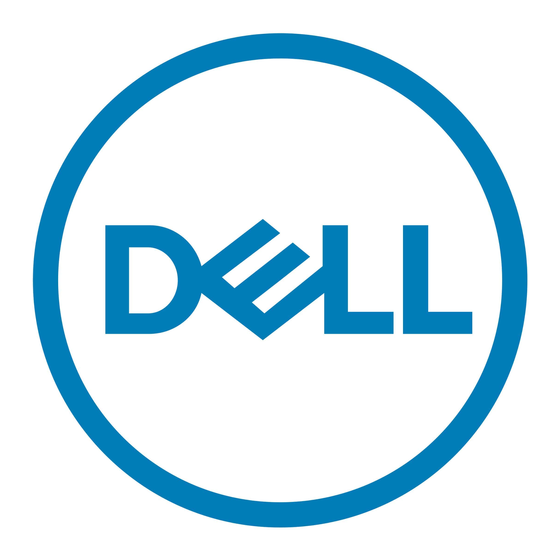Dell PowerVault NX1950 Panduan Penyebaran - Halaman 6
Jelajahi secara online atau unduh pdf Panduan Penyebaran untuk Penyimpanan Dell PowerVault NX1950. Dell PowerVault NX1950 34 halaman. For vmware esx server software
Juga untuk Dell PowerVault NX1950: Panduan Informasi Penting (26 halaman), Memulai (49 halaman), Panduan Instalasi dan Pemecahan Masalah (48 halaman), Panduan Penyebaran (38 halaman), Panduan Peningkatan (18 halaman), Panduan Referensi (4 halaman), Menyiapkan (2 halaman), Menggunakan (2 halaman), Panduan Konfigurasi (11 halaman)