Dell PowerConnect 5224 Manual - Halaman 25
Jelajahi secara online atau unduh pdf Manual untuk Beralih Dell PowerConnect 5224. Dell PowerConnect 5224 42 halaman. Powerconnect 3248; powerconnect 5224
Juga untuk Dell PowerConnect 5224: Daftar Fitur (2 halaman), Spesifikasi (2 halaman)
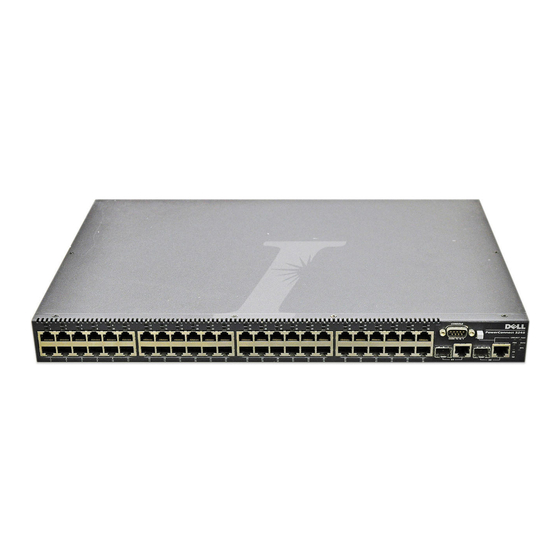
The Spanning Tree page contains links to pages that allow you to specify
the parameters of the Spanning Tree Protocol:
•
Bridge Settings
•
Advanced Bridge Settings
•
Port Settings
•
Trunk Settings
Bridge Settings
The Bridge Settings page contains the following information:
•
Bridge ID — Identifies a unique identifier for the switch in the
Spanning Tree. The ID is calculated using the defined Spanning Tree
priority of the switch and its MAC address. The lower the Bridge ID,
the more likely the switch acts as the root.
•
Max Age — The maximum time, in seconds, that the switch can wait
without receiving a configuration message before attempting to
reconfigure. All device ports, except for designated ports, should
receive configuration messages at regular intervals. If the root port ages
out STP information (provided in the last configuration message), a
new root port is selected from among the device ports attached to the
network. References to "ports" in this section means "interfaces,"
which includes both ports and trunks.
•
Hello Time — Specifies the time interval, in seconds, at which the
root device transmits a configuration message.
•
Forward Delay — The maximum time, in seconds, that the switch
waits before changing states (such as, discarding to learning to
forwarding). This delay is required because every device must receive
information about topology changes before it starts to forward frames.
In addition, each port needs time to listen for conflicting information
that would make it return to a discarding state; otherwise, temporary
data loops might result.
•
Designated Root — Identifies the priority and MAC address of the
device in the Spanning Tree that the switch has accepted as the root
device.
Addendum to the 3 248 and 52 24 User 's Guides
25
