Dell PowerConnect W-650 Manual Suplemen - Halaman 42
Jelajahi secara online atau unduh pdf Manual Suplemen untuk Beralih Dell PowerConnect W-650. Dell PowerConnect W-650 42 halaman. Dell networking w-600 controller series
Juga untuk Dell PowerConnect W-650: Panduan Instalasi (20 halaman), Spesifikasi (2 halaman)
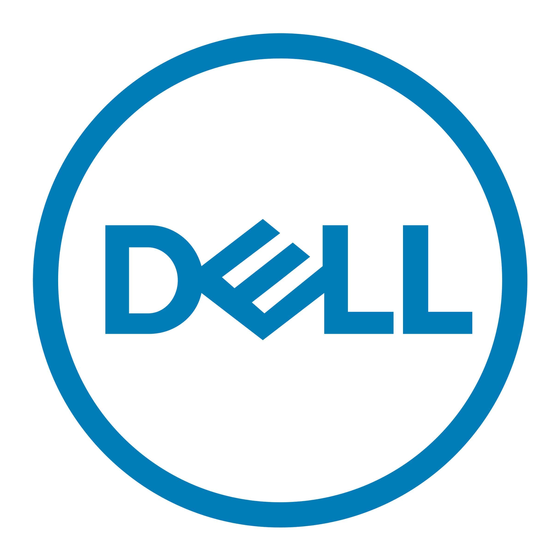
4. Click the FIPS Mode for Mobility Controller Enable checkbox.
If you need to enable FIPS mode on a controller that is no longer in the factory default configuration, you
can either:
Log in through the WebUI as described previously
Enable FIPS on the Configuration > Wizards > Controller Wizard page
Disallowed FIPS Mode Configurations
When you enable FIPS mode, the following configuration options are disallowed:
All WEP features
WPA
TKIP mixed mode
Any combination of DES, MD5, and PPTP
40
| Setup and Configuration
Aruba 620, 650 and Dell W-620, W-650 | FIPS 140-2 Level 2 Release Supplement
