Dell Z9000 Manual - Halaman 19
Jelajahi secara online atau unduh pdf Manual untuk Beralih Dell Z9000. Dell Z9000 48 halaman. Z9000 system
Juga untuk Dell Z9000: Panduan Memulai Cepat (27 halaman)
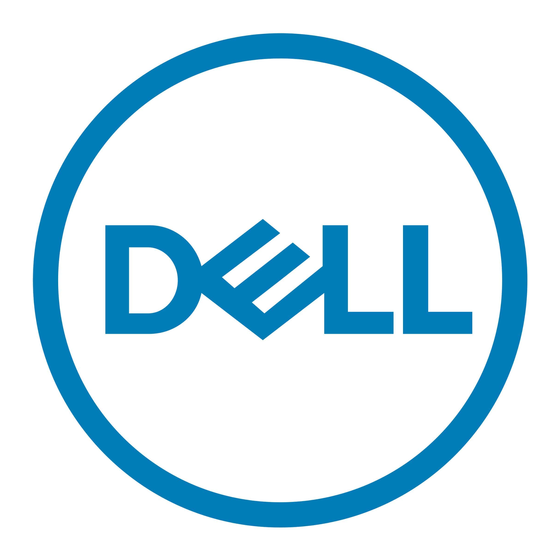
NOTE: The rack installation "ears" are not suitable for grounding.
CAUTION: Grounding conductors must be made of copper. Do not use aluminum conductors.
To connect the ground cable to the system, follow these steps.
NOTE: Coat the one-hole lug with an anti-oxidant compound prior to crimping. Also, bring any un-
plated mating surfaces to a shiny finish and coat with an anti-oxidant prior to mating. Plated mating
surfaces must be clean and free from contamination.
1.
Take the one M4x0.7 screw from the package.
2.
Cut the cable to the desired length. The cable length must facilitate proper operation of the fault
interrupt circuits. Dell Networking recommends using the shortest cable route allowable.
3.
Attach the one-hole lug to the system using the supplied screw with the captive internal tooth lock
washer (shown in the illustration). Torque the screw to 20 in-lbs.
4.
Attach the other end of the ground cable to a suitable ground point. The rack installation ears are not
a suitable grounding point.
Installing the QSFP+ Optics
The Z9000 has 32 QSFP+ optical ports.
For supported optics, refer to http://www.dell.com/products/specifications.
WARNING: ESD damage can occur if components are mishandled. Always wear an ESD-
preventive wrist or heel ground strap when handling the Z9000 and its components.
WARNING: When working with optical fibers, follow all warning labels and always wear eye
protection. Never look directly into the end of a terminated or unterminated fiber or connector
as it may cause eye damage.
Install the Z9000
19
