Panasonic CF-D1 Series Panduan Petunjuk Pengoperasian - Halaman 35
Jelajahi secara online atau unduh pdf Panduan Petunjuk Pengoperasian untuk Kamera Digital Panasonic CF-D1 Series. Panasonic CF-D1 Series 38 halaman.
Juga untuk Panasonic CF-D1 Series: Manual Petunjuk Tambahan (17 halaman), Panduan Memulai (21 halaman)
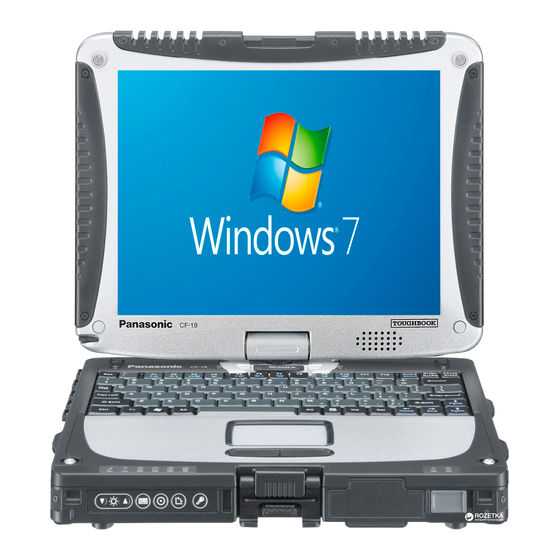
n Main Specifications
Model No.
Battery Pack
Operating Time
*22
Charging Time
*23
Power Consumption
*24
Physical Dimensions (W × D × H)
(excluding projecting parts)
Weight
Operat-
Temperature
ing
Humidity
Storage Temperature
Humidity
n Software
Base OS
Installed OS
*27
Pre-installed Software
*27
n Wireless LAN <Only for model with wireless LAN>
Data Transfer Rates
Standards Supported
Transmission method
Wireless Channels Used
RF Frequency Band
n BluetoothTM <Only for model with Bluetooth>
Bluetooth Version
Transmission method
Wireless Channels Used
RF Frequency Band
Li-ion 10.8 V, Typical 6200 mAh / Minimum 5800 mAh
Approx. 9.0 hours (Normal Temperature Mode)
Approx. 7.0 hours (High Temperature Mode)
Approx. 2.0 hours (Normal Temperature Mode: in the OFF state)
Approx. 2.5 hours (Normal Temperature Mode: in the ON state)
Approx. 3.5 hours (High Temperature Mode)
Approx. 45 W
/ Approx. 100 W (maximum when recharging in the ON state)
*25
Approx. 349 mm × 244 mm × 46 mm
Approx. 2.25 kg
-10 °C to 50 °C (IEC60068-2-1, 2)
30 % to 80 % RH (No condensation)
-20 °C to 60 °C
30 % to 90 % RH (No condensation)
Genuine Windows
7 Professional
®
Genuine Windows
7 Professional 32-bit Service Pack 1 / Genuine Windows 7 Professional
®
64-bit Service Pack 1
Adobe Reader, PC Information Viewer, Loupe Utility, Intel
tooth™ Stack for Windows
®
able Utility
, Battery Recalibration Utility, Infineon TPM Professional Package
*29
Suite QL
, Aptio Setup Utility, Hard Disk Data Erase Utility
*18 *29
less WAN Connection Manager
Panasonic PC, Display Rotation Tool, Tablet Button Manager, Hotkey Appendix, Power Plan
Extension Utility, Hand Writing, Software Keyboard, Wireless Manager Mobile Edition 5.5f
IEEE802.11a : 54/48/36/24/18/12/9/6 Mbps (automatically switched)
IEEE802.11b : 11/5.5/2/1 Mbps (automatically switched)
IEEE802.11g : 54/48/36/24/18/12/9/6 Mbps (automatically switched)
IEEE802.11n
: (HT20) GI
*34
*35
GI
*35
(HT40) GI
*35
GI
*35
IEEE802.11a / IEEE802.11b / IEEE802.11g / IEEE802.11n
OFDM system, DSSS system
IEEE802.11a : Channels 36/40/44/48/52/56/60/64/100/104/108/112/116/120/124/128/132/
136/140
*36
IEEE802.11b/IEEE802.11g : Channels 1 to 13
IEEE802.11n : Channels 1-13/36/40/44/48/52/56/60/64/100/104/108/112/116/120/124/128/
132/136/140
*38
IEEE802.11a : 5.18 GHz - 5.32 GHz, 5.5 GHz - 5.7 GHz
IEEE802.11b/IEEE802.11g : 2.412 GHz - 2.472 GHz
IEEE802.11n : 2.412 GHz - 2.472 GHz, 5.18 GHz - 5.32 GHz, 5.5 GHz - 5.7 GHz
version 2.1 +EDR (Toshiba Stack)
FHSS system
Channel 1 to 79
2.402 GHz - 2.480 GHz
CF-D1A Series
*26
by TOSHIBA
, Wireless Switch Utility, Wireless Connection Dis-
*7*28
, Camera Utility
, Quick Boot Manager, Dashboard for
*8
*19 *20
*33
= 400ns: 150/130/115/86/72/65/57/43/28/21/14/7 Mbps
(automatically switched)
= 800ns: 130/117/104/78/65/58/52/39/26/19/13/6 Mbps
(automatically switched)
= 400ns: 300/270/240/180/150/135/120/90/60/45/30/15 Mbps
(automatically switched)
= 800ns: 270/243/216/162/135/121/108/81/54/40/27/13 Mbps
(automatically switched)
*37
PROSet/Wireless Software, Blue-
®
, Protector
*10*29
, PC Diagnostic Utility, Wire-
*30
*33
*33
*33
*33
*33
*33
*31*32
35
