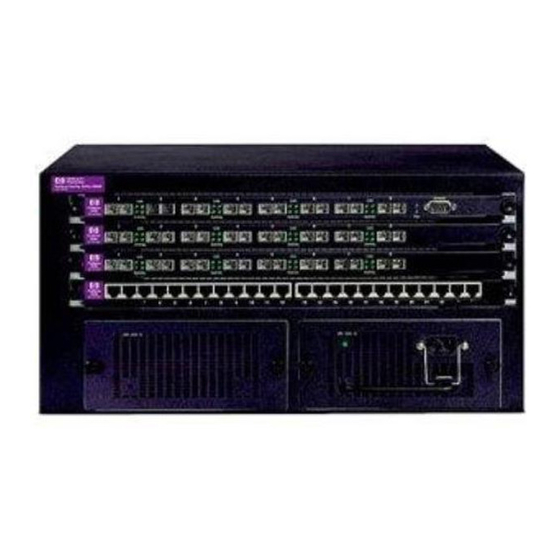HP ProCurve 1600M Panduan Pengaturan Cepat - Halaman 2
Jelajahi secara online atau unduh pdf Panduan Pengaturan Cepat untuk Beralih HP ProCurve 1600M. HP ProCurve 1600M 4 halaman. Redundant power supply
Juga untuk HP ProCurve 1600M: Lembar Spesifikasi (12 halaman), Baca Saya Terlebih Dahulu (8 halaman), Panduan Peninjau (27 halaman), Panduan Tambahan (2 halaman), Panduan Tambahan (2 halaman), Panduan Instalasi (28 halaman), Panduan Instalasi (36 halaman), Panduan Instalasi (28 halaman), Panduan Pengaturan Cepat (2 halaman), Panduan Pengguna (8 halaman), Suplemen Manual (28 halaman), Baca Saya Terlebih Dahulu (16 halaman), Instalasi dan Penghapusan (2 halaman), Panduan Instalasi (12 halaman), Panduan Perencanaan dan Pelaksanaan (40 halaman), Petunjuk Pembongkaran Akhir Masa Pakai Produk (2 halaman), Panduan Instalasi (46 halaman), Panduan Diagnostik (2 halaman), Petunjuk Pembongkaran (2 halaman)