HTC HTC Wildfire S Panduan Memulai Cepat - Halaman 22
Jelajahi secara online atau unduh pdf Panduan Memulai Cepat untuk Ponsel HTC HTC Wildfire S. HTC HTC Wildfire S 24 halaman. Wildfire s - quick start guide
Juga untuk HTC HTC Wildfire S: Panduan Cepat (2 halaman), Panduan Cepat (2 halaman), Panduan Cepat (2 halaman), Panduan Pengguna (46 halaman)
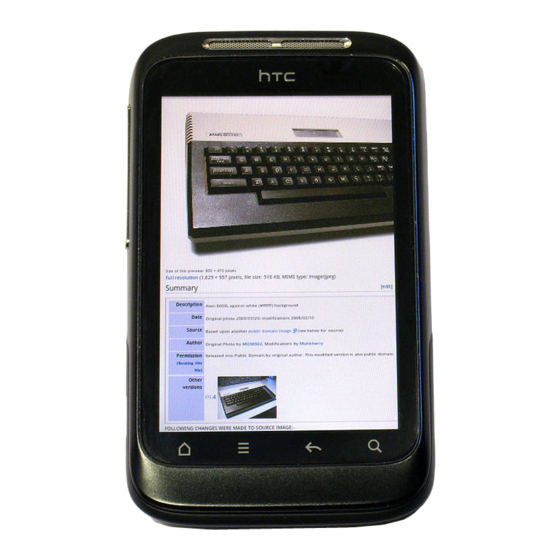
Quick start guide
14. Troubleshooting tips
If you ever have any problems using your phone, here are
some things you can do to set things right again.
Check whether there is enough free space on the
phone to run the application.
To check free space, go to the Home screen, press
MENU, and then tap Settings > SD card & phone
storage.
Clear your data and cache of applications.
To clear the data and cache, go to the Home screen,
press MENU, and then tap Settings > Applications >
Manage applications.
Uninstall any third-party applications.
To uninstall third-party applications, go to the
Home screen, press MENU, and then tap Settings >
Applications > Manage applications.
If you don't get a data connection automatically, there
are two things to try.
Check that the data connection is turned on.
1. On the Home screen, press MENU, and then tap
Settings.
. Tap Wireless & networks, and select the Mobile
network check box to turn your connection on.
Check that the right mobile network is selected.
1. On the Home screen, press MENU, and then tap
Settings.
. Tap Wireless & networks > Mobile networks >
Network operators or Access Point Names.
