HTC Touch Sprint Baca Ini Terlebih Dahulu
Jelajahi secara online atau unduh pdf Baca Ini Terlebih Dahulu untuk Ponsel HTC Touch Sprint. HTC Touch Sprint 2 halaman.
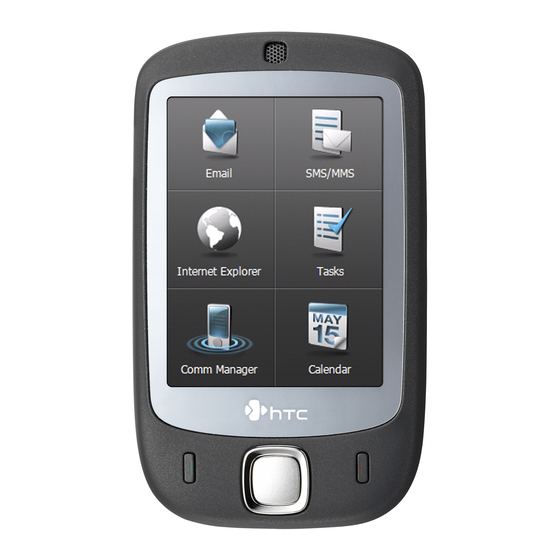
1 Your Touch by HTC
What's in
Software
the Box?
Installation CD
Battery
Getting Started Guide
Getting Started Packet
Screen
Protector
LCD Screen Protector
Touch by HTC™
Two Mini USB
Adapter
2.5mm Headset
Adapter
USB Sync Cable
© 2007 Sprint Nextel. All rights reserved. SPRINT and other trademarks are trademarks of Sprint Nextel.
Left and Front View
Earpiece
Volume Slider
Talk Key
Lanyard/
Strap holder
2 Battery and Power
Install the Battery
1. Slide the back cover upward to remove it.
2. Insert the battery with its exposed copper part
aligned with the protruding copper conductor on
the battery compartment ( a ), and then gently
push the battery into place ( b ).
3. Replace the back cover.
4. To turn your device on and off, press and hold
the Power Key.
Charge the Battery
•
Using the AC Phone Charger: Connect your device directly to an
electrical outlet using the AC Phone Charger.
•
Using the USB Sync cable: Plug the sync cable into the
USB port on your PC and into the sync connector
on your device.
4 Using the Phone
Note: Before you can make or receive a call, your device must be activated. See the Welcome to Sprint brochure for information about activation.
Make a Call
1. Tap Start > Phone.
2. Tap the phone number and then press the Talk key.
Dial the phone number
5 Setting Up Your Voicemail
All unanswered calls to your device are automatically transferred to your
voicemail, even if your phone is in use or turned off. Therefore, you will want to set
up your voicemail and personal greeting as soon as your phone is activated.
1. Tap Start > Phone or press the Talk key.
2. On the Phone screen, tap and hold the
3. Follow the system prompts to:
•
Create your passcode.
•
Record your greeting.
•
Record your name announcement.
•
Choose whether or not to activate One-Touch Message Access.
™
Pouch
Stylus
microSD Card
Mini-USB
Headset
AC Phone Charger
Notification LEDs
End Key
NAVIGATION
Control/ ENTER
b
a
Press the Talk key
key.
Touch by HTC™
Read This First
Rear, Right, Top, and Bottom Views
Speaker
Self-portrait
Mirror
Camera
Back
Cover
3 Storage Card
Inserting a microSD™ card
1. Slide the back cover upward to remove it.
2. Use your thumb or finger to pry open the
cover that houses the storage card slot. To
open the slot cover more easily, pry it open
from both ends.
3. Flip your device so that the touch screen
faces upward.
4. Hold open the slot cover with one hand, and
then insert the microSD card into the storage
card slot with the gold contacts facing down.
5. Close the slot cover and replace
the back cover.
Answer a Call
Tap Answer or press the Talk key to
answer an incoming call.
In-Call Options
Turn Speakerphone
on or off
Tap and hold
Note: If you are concerned about unauthorized access to your voicemail
account, Sprint recommends you enable your voicemail passcode.
Power Key
Stylus
Sync Connector/
Earphone Jack
Storage Card
Slot Cover
Camera
Key
Microphone
RESET
Button
Storage card slot
Slot cover
Storage card
End a Call
Tap End or press the End key to
hang up.
Mute/unmute call
End call
Dialing voicemail
