EPAX E10 4K Panduan Pengguna - Halaman 17
Jelajahi secara online atau unduh pdf Panduan Pengguna untuk Printer 3D EPAX E10 4K. EPAX E10 4K 20 halaman. Lcd resin
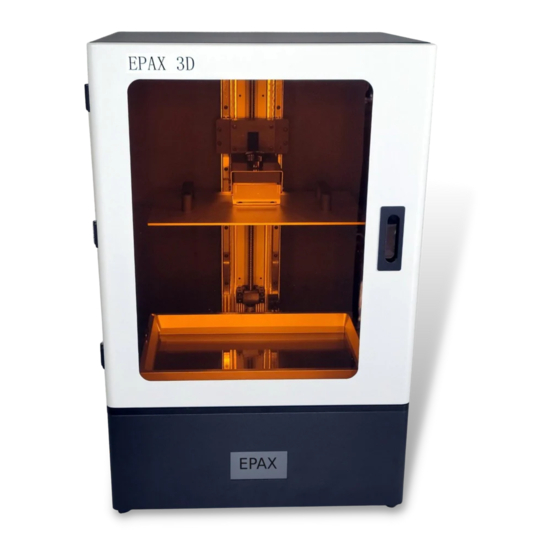
For the first print, it is a good idea to check on the print after around 30 minutes to confirm that the
first layers stuck to the build platform. If it looks good, then resume printing.
-
If the print does not stick to the build platform, then you need to modify your design
by adding more support, changing orientation, or adjusting the first several layers'
exposure time. Typically the first several layers require at least 35 seconds each
more depending on resin and room temperature.
5.
Post-Processing
When the printing is done, wait until no more residual resin drips from the platform and wear
gloves before removing it. You can wipe off any residual resin as well. Twist the knob screw
counterclockwise and take off the build platform.
An effective way to remove a print is to
use the metal spatula to dig between the base
and the platform, and then use the plastic
spatula as a wedge to release the print. Soak
the print in at least 91% IPA (Isopropyl alcohol)
for about 5-10 minutes. This helps to clean off
residual liquid resin on the print. Substitute water if you are using a Water Washable resin.
After your model is clean, put it in a cool, dry, well-ventilated area until it dries. Please make
sure to still be wearing gloves during this time. To cure it, you may use a UV light machine for a few
minutes or expose it directly to sunlight. If using sunlight, we recommend submerging the print in
water (unless using WW resin) and putting it in direct sunlight for a few hours.
www.epax3d.com
16
