Olympus WS 100 - 64 MB Digital Voice Recorder Petunjuk Manual - Halaman 7
Jelajahi secara online atau unduh pdf Petunjuk Manual untuk Perekam Suara Olympus WS 100 - 64 MB Digital Voice Recorder. Olympus WS 100 - 64 MB Digital Voice Recorder 10 halaman. Ws-100 instrucciones (español)
Juga untuk Olympus WS 100 - 64 MB Digital Voice Recorder: Petunjuk (2 halaman), Petunjuk penggunaan (2 halaman), Petunjuk (Bahasa Inggris) (2 halaman)
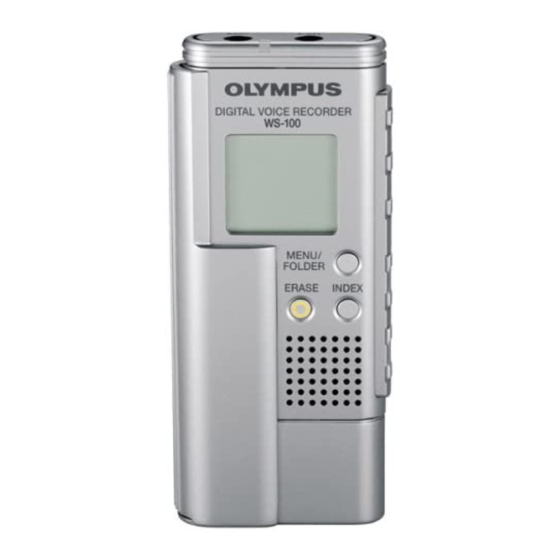
Menu
• Basic Operation of the Menu Mode
Using the m e n u function, you can c h a n g e various settings according to your preference.
• The recorder will stop if you leave it idle for 3 minutes during a menu setup operation, when a selected
item is not applied.
• If you press the STOP or REC button during a menu setup operation, the recorder will stop and apply
the items that were set to that point.
• Recording Modes (MOdE)
The recording mode can be chosen from t S H H Q (stereo high quality
sound recording) and HQ (high quality sound recording), SP (standard
recording), and LP (long-term recording).
In Menu mode selection... tsTJHQ, HQ, SP, LP
Press and hold the MENU
button for 1 second or longer
while the recorder is stopped.
Press the FF or REW button
to select what you would like
to set up.
Press the PLAY button to
select the item to be set up.
Use the FF or REW button to
change the setting.
Press the PLAY button to
confirm the setting.
Press the STOP button to
close the menu.
- 7 -
