Olympus FC-WR IM012 Petunjuk Manual - Halaman 5
Jelajahi secara online atau unduh pdf Petunjuk Manual untuk Aksesori Kamera Olympus FC-WR IM012. Olympus FC-WR IM012 19 halaman. Wireless radiowave commander
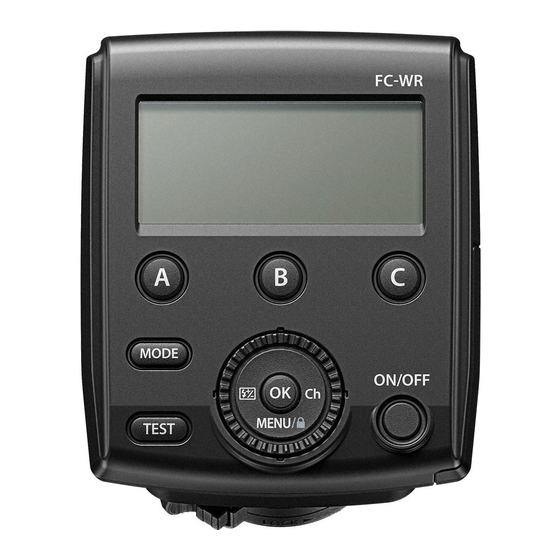
Attaching the commander to the camera
Attaching the commander to the camera
x Make sure that both the commander and the camera are turned off.
x Dirt or moisture on the electrical contacts may cause a malfunction. Wipe off any
dirt or moisture before you attach the commander to the camera.
1
Hold down the latch release button ( 1 ),
and slide the latch in the direction of the
arrow ( 2 ).
2
Insert the commander all the way into the
hot shoe.
3
Slide the latch in the direction of the
arrow.
Removing the commander
Perform Step 1 of the above procedure and remove the commander from the hot
shoe.
Latch release button
Latch
Hot shoe
Electrical contacts
21
EN
