Archos 604 - Digital AV Player Panduan Pengguna - Halaman 8
Jelajahi secara online atau unduh pdf Panduan Pengguna untuk Pemutar Multimedia Portabel Archos 604 - Digital AV Player. Archos 604 - Digital AV Player 14 halaman. Wi-fi & internet functions of your wifi device
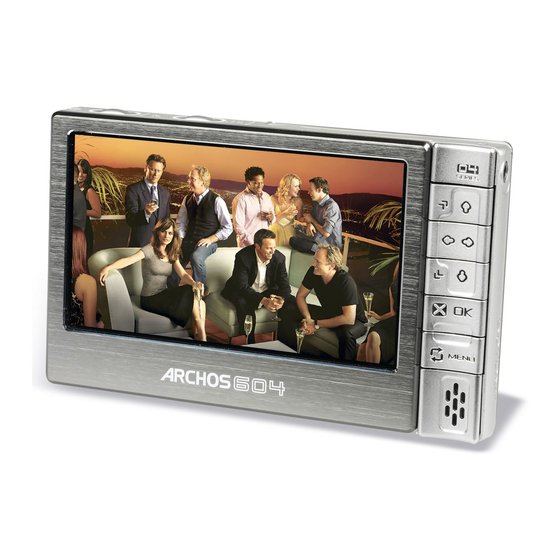
604
wifi
You will have to specify the following settings:
•
Authentication: (for WeP networks only) the network's authentication method can
be based on an 'Open system (default)' or a 'Shared key'.
•
key length: (for WeP networks only) the authentication key can be 10 characters
long (64bit) or 26 characters long (128bit) (hexadecimal characters).
•
key: type in the authentication key. You will be taken to a virtual keyboard: type in
the key and tap on OK when you have finished.
•
Configuration: it can be 'Automatic (DHCP)' or 'manual'.
-
If it is 'Automatic (DHCP)', then you do not have to enter any more information.
Simply tap on the 'Connect' button, and your ArCHOS 604 WiFi will connect to
this network, provided the signal is strong enough.
-
If you must configure the network manually, select the 'Manual' setting. Other
parameters will appear: the required information can be obtained from the per-
son who manages the network.
When you have finished entering all the information, tap on the 'Connect' but-
ton, and your ArCHOS 604 WiFi will connect to this network, provided the signal is
strong enough.
1.3 brOwsing OTher COMpuTers On The neTwOrk
When you are connected to a Windows
ers of other computers in the network, using the Archos File browser.
From the Home Screen, select the browser icon. Once in the browser, select
'network'. Your device will search for other computers in the Windows
and you can start browsing their shared contents.
If WiFi is not enabled or if you are not connected to a network, the device will scan
for available networks and connect to a known network or display the list of avail-
able networks so that you can connect to one of them.
mAnUAl
V1.2
COnneCtIng tO A WIFI netWOrk > p. 8
network, you can browse the shared fold-
®
network
®
