Digilent Cerebot 32MX7 Panduan Referensi - Halaman 2
Jelajahi secara online atau unduh pdf Panduan Referensi untuk Motherboard Digilent Cerebot 32MX7. Digilent Cerebot 32MX7 18 halaman.
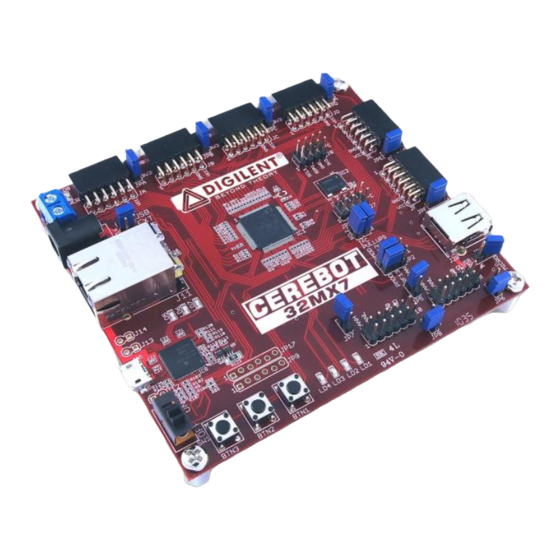
Cerebot 32MX7 Reference Manual
Features of the PIC32MX795F512L include:
512KB internal program flash memory
128KB internal SRAM memory
USB 2.0 compliant full-speed On-The-
Go (OTG) controller with dedicated
DMA channel
10/100 Ethernet controller
two CAN network controllers
up to four serial peripheral interfaces
(SPI)
up to six UART serial interfaces
up to four I2C serial interfaces
five 16-bit timer/counters
five timer capture inputs
five compare/PWM outputs
sixteen 10-bit analog inputs
two analog comparators
For more information on the
PIC32MX795F512L microcontroller, refer to
the PIC32MX5XX/6XX/7XX Family Data Sheet
and the PIC32 Family Reference Manual
available at www.microchip.com.
Functional Description
The Cerebot 32MX7 is designed for embedded
control and network communications
applications as well as general microprocessor
experimentation. Firmware suitable for many
applications can be downloaded to the Cerebot
32MX7‟s programmable PIC32 microcontroller.
The board has a number of input/output
connection options, and is specially designed
to work with the Digilent line of Pmod
peripheral modules with various input and
output functions. For more information, see
www.digilentinc.com. In addition to the Pmod
connectors, the board provides three push
buttons and four LEDs for user i/o, as well as
providing connections for two I2C busses. A
serial EEPROM is provided on one of the I2C
busses.
The Cerebot 32MX7 can be used with the
Microchip MPLAB development environment.
In-system-programming and debug of firmware
www.digilentinc.com
Copyright Digilent, Inc. All rights reserved. Other product and company names mentioned may be trademarks of their respective owners.
running on the PIC32MX795 microcontroller is
supported using an on-board program/debug
circuit licensed from Microchip.
The Cerebot 32MX7 features a flexible power
supply system with a number of options for
powering the board as well as powering
peripheral devices connected to the board. It
can be USB powered via either the debug USB
port or the USB device port, or it can be
powered from an external power supply or
batteries.
Programming and In-System
Debug Using MPLAB
The Cerebot 32MX7 board is intended to be
used with the Microchip MPLAB IDE for
firmware development, programming and in-
system debug. MPLAB version 8.63 or later is
required for use of the on-board
program/debug circuit. The licensed debugger
is accessed via USB, using connector J15.
This connector is a micro-USB connector on
the lower left side of the board, near the power
switch. The provided USB cable should be
connected from J15 to a USB port on the
development PC for access to the board.
When creating a new project, use the
Configure.Select Device menu to specify the
PIC32 part in use. Ensure that the device is
set to PIC32MX795F512L.
To use the on-board program/debug circuit it
must be selected as the debugger or
programmer. Use the Debugger.Select Tool
menu, or the Programmer.Select Tool menu,
and select "Licensed Debugger" as the
programmer or debugger.
Board Power Supply
Switch SW1, in the lower left corner of the
board is the power switch. Place this switch in
the ON position to turn on board power and in
the OFF position to turn off board power.
There are three power options for main power
to the board: USB powered from the debug
page 2 of 17
