Sharp Aquos LC-19D1E Panduan Pengoperasian - Halaman 5
Jelajahi secara online atau unduh pdf Panduan Pengoperasian untuk TV LCD Sharp Aquos LC-19D1E. Sharp Aquos LC-19D1E 32 halaman. Aquos lcd colour television
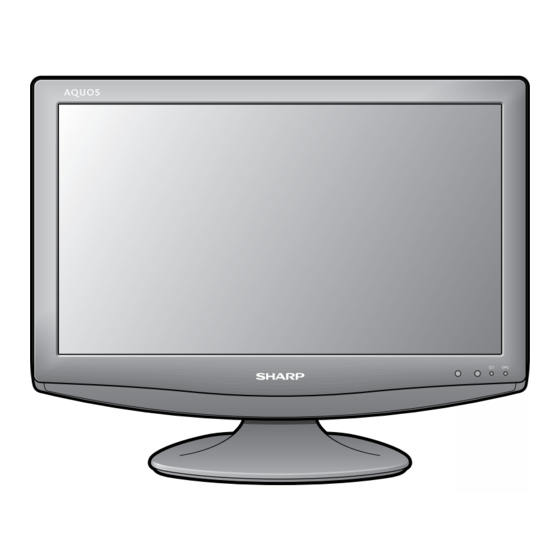
Quick guide
Attaching the stand
Before performing work spread cushioning over the base area to lay the TV on, making sure the
area is completely flat. This will prevent it from being damaged.
Before attaching (or detaching) stand, unplug the AC cord from the AC INPUT terminal.
1
Confirm the 3 screws supplied with the TV.
Screws (m3)
(used in step 3)
2
Insert the stand into the opening on the bottom of
the TV. (1)
3
Insert and tighten the 3 screws on the bottom of
the TV as shown. (2)
NOTE
• To detach the stand, perform the above steps in reverse order.
Setting the TV
Place the TV close to the AC
outlet, and keep the power plug
within reach.
Product shape varies in some
countries.
Antenna
Connect the antenna cable from your antenna-/cable socket or the (room-/roof) antenna for antenna input terminal on
the back of your TV set to receive digitally/terrestrially broadcast stations.
An indoor antenna can also be used under good reception conditions. Passive and active room antennas are offered
commercially. In an active antenna its power is supplied via the antenna input terminal.
The supply voltage (5V) must be correspondingly set under "Supply Voltage". (Page 16)
* Ferrite Core
The Ferrite Core should be permanently attached and never removed from the AC cord.
The AC cord is supplied either with a ferrite core or without a ferrite core. Neither type causes unnecessary electrical
wave emissions or interference.
Ferrite Core*
AC cord
Soft cushion
Alignment protrusions
Cable clamp
Screw
Hex key
Standard DIN45325 plug
(IEC 169-2)
75-ohm coaxial cable
3
