Sharp 21K-FD5SA Panduan Pengoperasian - Halaman 12
Jelajahi secara online atau unduh pdf Panduan Pengoperasian untuk TV Sharp 21K-FD5SA. Sharp 21K-FD5SA 20 halaman. Colour television
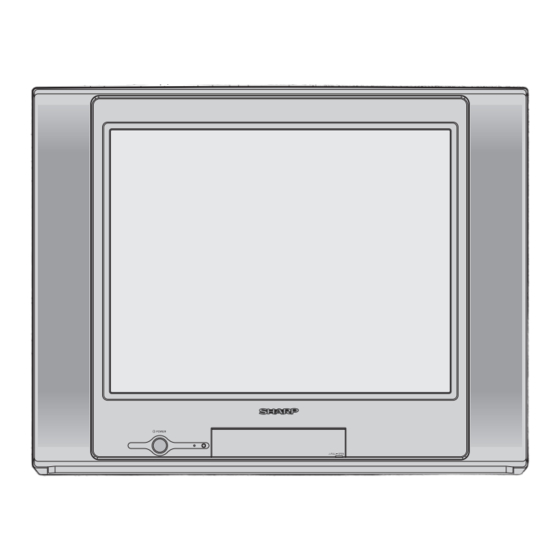
E10
FEATURES (Continued)
Child lock
Preventing children from watching TV.
Setting the CHILD LOCK mode (For the first time)
!
Press
MENU
@
Press
CH
#
Press
menu.
$
Press
CH
%
Press
menu.
^
Press
CH
•
TV
Press
• ON: "
TV" will lock the entire TV for viewing.
• OFF: "
TV" deactivated.
• PASSWORD
Enter 4 digits PASSWORD using Number buttons (0~9) on the remote
control. (For example: 0000)
• Press
NORMAL
&
Press
MENU
• The CHILD LOCK mode will be activated after the TV is turned off and on
again.
To turn OFF or to change setting of CHILD LOCK mode
!
While "CHILD LOCK ON" screen appear.
@
Enter 4 digits PASSWORD using Number buttons (0~9) on the
remote control. (For example:0000)
• Press
• If the wrong PASSWORD is entered, "PASSWORD INCORRECT" screen will
appear. Input the PASSWORD again in this case.
• If you forget your PASSWORD, please input "2398" to enter, then change to new PASSWORD.
to call MENU screen.
/
to select "FEATURE".
CH
/
to display FEATURE
/
to select "CHILD LOCK".
CH
/
to display CHILD LOCK
/
to select desired setting.
CH
/
to select "
to reset the entered number to "0000".
until normal screen appears.
to clear the entered number.
TV" to "ON" or "OFF".
PICTURE
SOUND
FEATURE
TIMER
CH-SETTING
CHILD LOCK
BLUE BACK
ON
TEXT
1
CHILD LOCK
CHILD LOCK
LANGUAGE
TV/VIDEO
1
2
3
MPX
Number
4
5
6
buttons
SURROUND
7
8
9
0
CH
A
B
C
D
CH
CH
CH
NORMAL
MENU
MENU
NORMAL
TV/TEXT
TV
OFF
PASSWORD
0000
SWITCH OFF TV TO
ACTIVATE CHILD LOCK
TV
OFF
PASSWORD
0000
SWITCH OFF TV TO
ACTIVATE CHILD LOCK
25
CHILD LOCK ON
PLEASE INPUT PASSWORD
– – – –
25
CHILD LOCK ON
PLEASE INPUT PASSWORD
* * – –
PASSWORD INCORRECT
