Digital Check TellerScan 4120 Panduan Pengguna - Halaman 17
Jelajahi secara online atau unduh pdf Panduan Pengguna untuk Pemindai Digital Check TellerScan 4120. Digital Check TellerScan 4120 20 halaman. Branch office check scanner
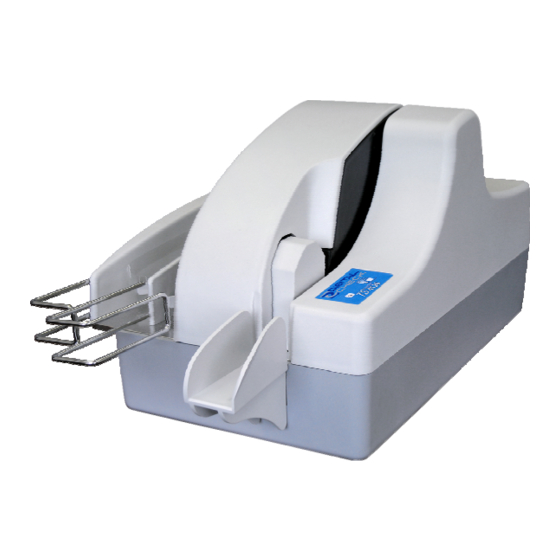
TellerScan 4120 User Manual Rev 050609
Frequently Asked Questions
How many checks per minute should my TS4120 scan?
The TS4120 has a rated speed of up to 120 documents per minute (DPM). Actual throughput
will vary depending on the PC configuration, physical size of the items scanned, simple or
complex endorsement and the speed of the application. Under a USB 2.0 interface, the
expected speed range is 90 to 120 DPM. If significantly slower speeds are experienced, please
check to be sure the scanner is not connected to a slower USB 1.1 port. Use the ScanLite
demo program to test the scanner.
What is the proper sequence of the LED lights when the scanner is powered on?
The proper LED sequence is for the 'On' LED to come on 'red', followed by the 'On' LED turning
'green' once the application has been launched. If the 'On' LED does not come on 'red', check
the USB cable connections. If the LED is 'red', but will not turn 'green', contact customer support
for assistance with checking firmware and reloading the drivers.
What is a safe distance to keep the power supply from the TS4120 check scanner
to prevent electromagnetic interference with the MICR read head in the scanner?
Keep power supplies and other electromagnetic devices 12-18 inches away from the scanner to
keep them from interfering with the Magnetic read head.
How often should the TS4120 check scanner be cleaned?
The recommended cleaning cycle is every 15,000 to 20,000 items in severe environments
where ink and dirt may build up quickly. Please reference the cleaning instructions section for
specific instructions on how to properly clean the TS4120.
How many characters does the HP C6602A inkjet cartridge yield?
Once opened, the practical life of the inkjet cartridge is six months. However, the rated
character yield on the inkjet cartridge is between 5-7 million characters. Do not shake or drop to
cartridge which can cause the printing to fail. Keep a spare cartridge on hand in case the current
cartridge cannot be used.
What are the minimum and maximum document dimensions for the TS4120?
Document Height:
Document Length:
Document Weight:
Minimum
Maximum
2.16"(54 mm)
4.13" (106mm)
3.25" (80mm)
9.0" (228mm)
16 lb (60gr/sqm)
32 lb (120gr/sqm)
17
