Ricoh PRO C7200 Pelatihan Cip - Halaman 5
Jelajahi secara online atau unduh pdf Pelatihan Cip untuk Printer Ricoh PRO C7200. Ricoh PRO C7200 16 halaman. Printer driver installation guide
Juga untuk Ricoh PRO C7200: Panduan Petunjuk Pengoperasian (44 halaman), Pelatihan Cip (28 halaman), Pelatihan Cip (12 halaman), Pelatihan Cip (18 halaman)
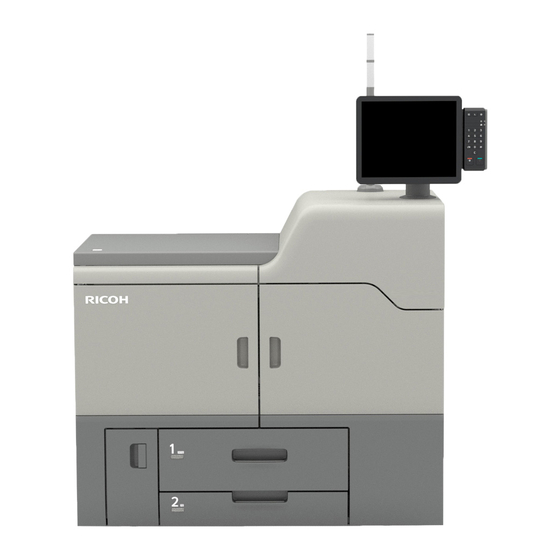
CIP Training Pro C7200 series
5th Colour Position
13. Open front covers.
15. Remove screw as pictured.
17. Place sheet of paper under Drum assembly and
remove screw (circled).
14. Turn "* lever" to left.
16. Remove "cover plate".
18. Press on release button andpull out
drum assembly.
