Ricoh PRO C9110 Panduan Pemecahan Masalah Cepat - Halaman 2
Jelajahi secara online atau unduh pdf Panduan Pemecahan Masalah Cepat untuk Printer Ricoh PRO C9110. Ricoh PRO C9110 5 halaman.
Juga untuk Ricoh PRO C9110: Catatan Untuk Pengguna (2 halaman), Baca Panduan Pertama Ini (40 halaman)
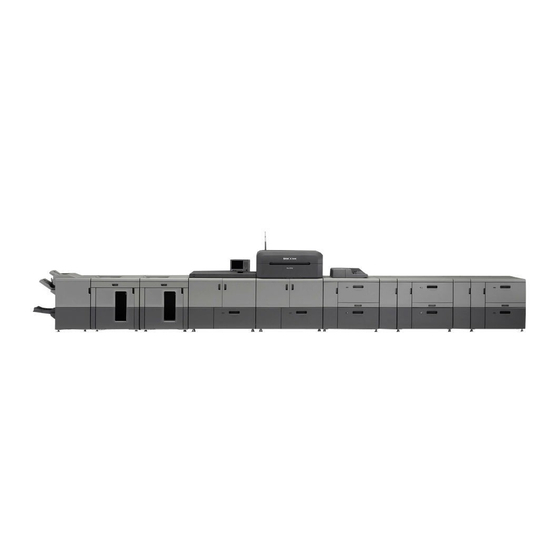
Code
J097
Do the following when using colored, pre-printed, or black paper.
J098
1.
2.
3.
Set No. 116 [Color Paper Edge Detection Adjustment] in Advanced Settings to [10.00].
Note: You can easily change this value using Web Image Monitor.
If step 1 does not solve the issue, set No. 115 [Illumin. Mode for Color Paper Detection] in
Advanced Settings to [Long Time].
If steps 1 and 2 do not solve the issue, set No. 118 [Deactivate Image Position Adjustment Across
Feed Dir] in Advanced Settings to [Activate].
Note: After this step is performed, the position of the image on the paper may vary.
Action
p. 2
