Ricoh Pro L5160 Mulai Cepat Quide - Halaman 18
Jelajahi secara online atau unduh pdf Mulai Cepat Quide untuk Printer Ricoh Pro L5160. Ricoh Pro L5160 32 halaman. Additional function 2
Juga untuk Ricoh Pro L5160: Manual Pengaturan Rip (44 halaman), Manual Informasi Keselamatan (32 halaman), Manual (12 halaman)
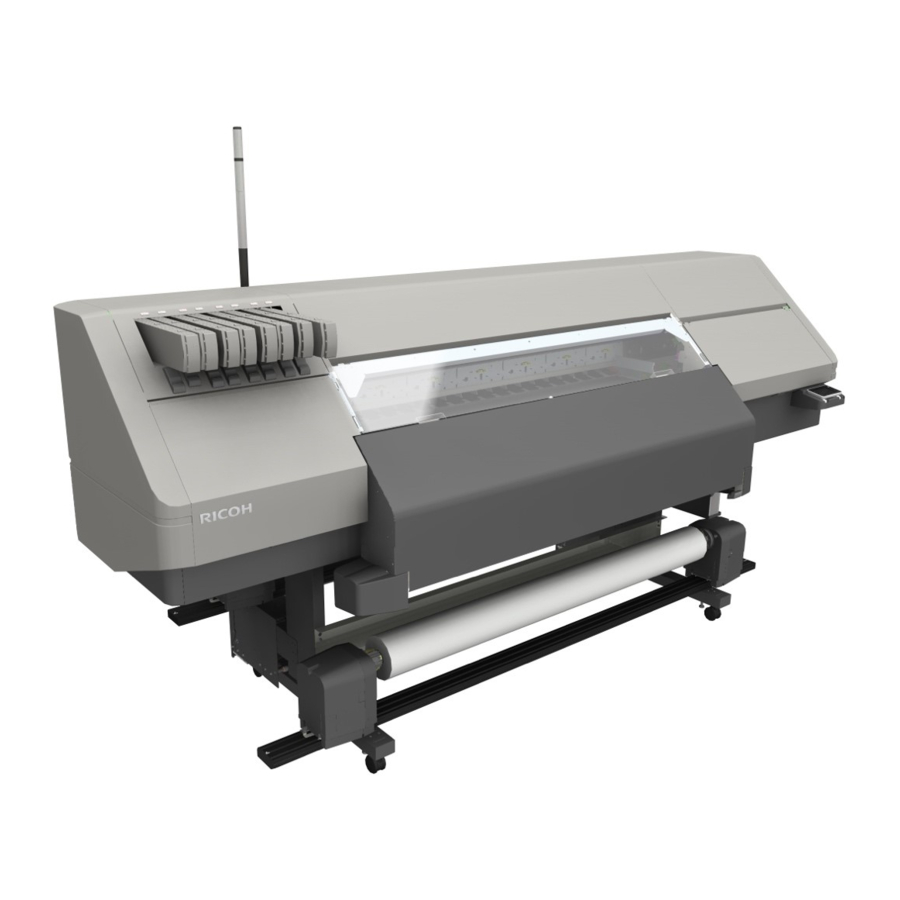
CIP Training L5160/L5130
Additional Functions
[Setting details]
Setting
Level 0
Level 1
Level 2
Level 3
⚫
Media feed correction is used when black lines appear after performing [Media Feed
Adjustment] - [Micro Setting] / [Level Setting].
If black lines are found, set to [Level 1].
⚫
If the black lines do not disappear after the setting has been changed, set to [Level 2] or
[Level 3].
If Media feed correction is too strong, the white band may occur.
⚫
Media feed correction does not work (Default Setting)
Media feed correction works
Stronger than level 1
Stronger than level 1 and level 2
Description
