Ricoh Pro L5160 Mulai Cepat Quide - Halaman 25
Jelajahi secara online atau unduh pdf Mulai Cepat Quide untuk Printer Ricoh Pro L5160. Ricoh Pro L5160 32 halaman. Additional function 2
Juga untuk Ricoh Pro L5160: Manual Pengaturan Rip (44 halaman), Manual Informasi Keselamatan (32 halaman), Manual (12 halaman)
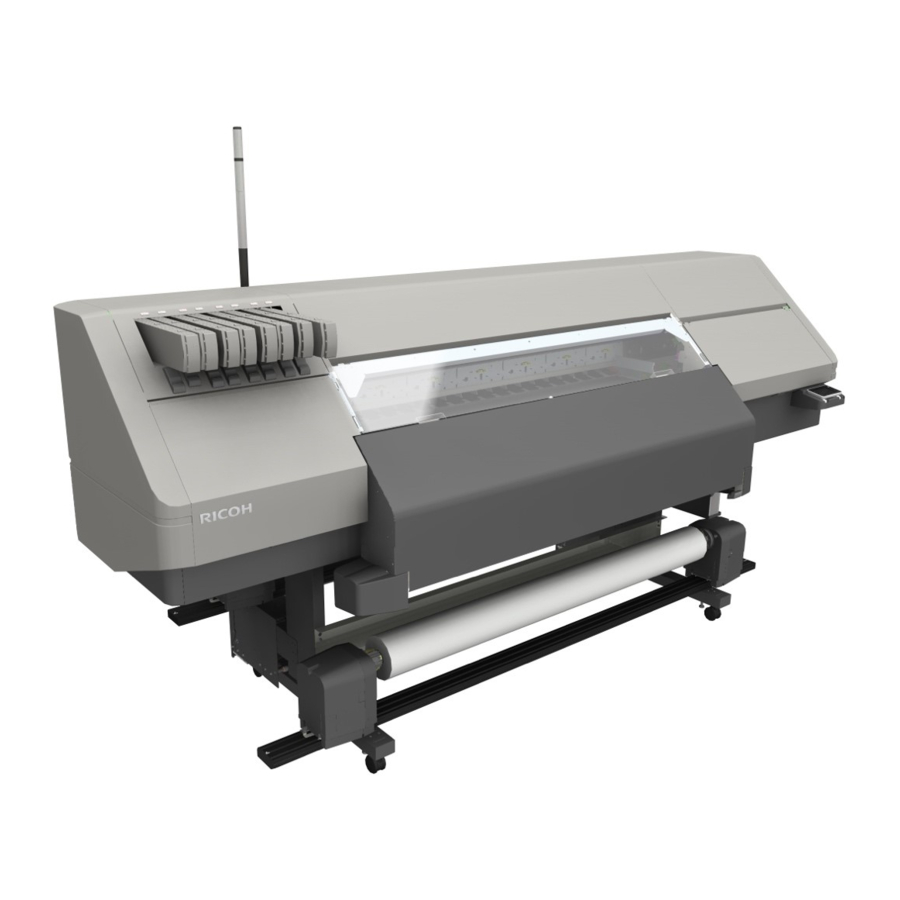
CIP Training L5160/L5130
Additional Features
4. Click the [media records].
5. Fill the name of media in the box for Registration Names. (Red box in figure)
6. Click [Save settings]
[Note]
If "Online"," Cannot detect media", or" Data in" is displayed on the home screen on
the control panel when click [Save settings], the following error occurs.
Make sure that "Ready" is displayed and try again.
