Cisco Unified IP Phone Expansion Module 7915 Manual - Halaman 12
Jelajahi secara online atau unduh pdf Manual untuk Telepon IP Cisco Unified IP Phone Expansion Module 7915. Cisco Unified IP Phone Expansion Module 7915 27 halaman. Unified ip phone and expansion module for unified communications manager express 4.3 and later versions
Juga untuk Cisco Unified IP Phone Expansion Module 7915: Referensi Cepat (2 halaman)
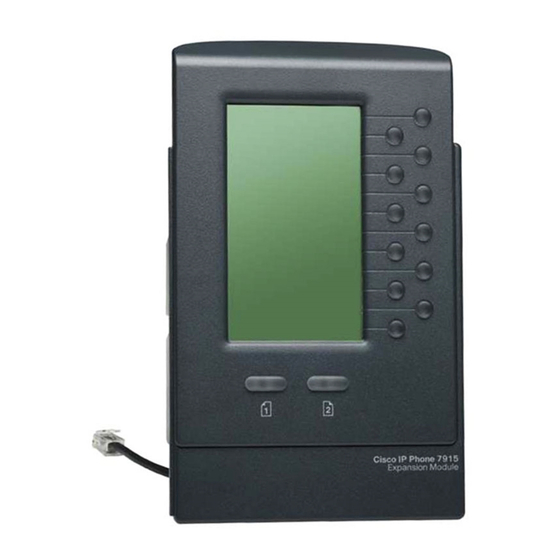
Plug one end of the second interface cable into the AUX
Step 3
jack with the "out" icon underneath on the first
Expansion Module (the one closest to the phone).
Plug the other end of the second interface cable into the
Step 4
AUX jack with the "in" icon underneath on the second
Expansion Module (the one next to the first Expansion
Module).
Connect the Power Supply Unit
Refer to Figure 6 and the steps that follow.
Figure 6
Connecting the Power Supply Unit
Power supply connector on the back of the
1
Expansion Module
12
