Samsung 29M6 Buku Petunjuk Pemilik - Halaman 36
Jelajahi secara online atau unduh pdf Buku Petunjuk Pemilik untuk TV Samsung 29M6. Samsung 29M6 40 halaman. Colour television
Juga untuk Samsung 29M6: Buku Petunjuk Pemilik (40 halaman), Buku Petunjuk Pemilik (40 halaman)
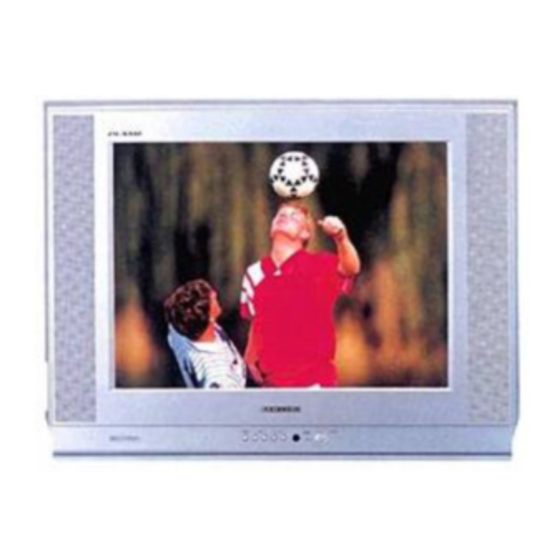
ENG
Connecting Headphones
Viewing Pictures From External Sources
36
You can connect a set of headphones to your television if you wish
to watch a television programme without disturbing the other
people in the room.
1
Plug a set of headphones into the 3.5 mm mini-jack socket of the
television.
Result:
The sound is heard through the headphones.
2
When you wish to hear the sound through the speakers again,
simply disconnect the headphones.
➢
Prolonged use of headphones at a high volume may
damage your hearing.
Once you have connected up your various audio and video systems,
you can view the different sources by selecting the appropriate input.
1
Check that all the necessary connections have been made.
2
Switch the television on and if necessary, press the VIDEO
button one or more times until the required input is displayed.
➢
Depending on the source selected, the pictures may appear
automatically.
➢
To watch television programmes again, press the TV
button and select the number of the channel required.
