Sony PICTURE STATION DPP-FP90 Panduan Servis - Halaman 16
Jelajahi secara online atau unduh pdf Panduan Servis untuk Kamera Digital Sony PICTURE STATION DPP-FP90. Sony PICTURE STATION DPP-FP90 27 halaman. Digital photo printer
Juga untuk Sony PICTURE STATION DPP-FP90: Garansi Terbatas (1 halaman), Brosur & Spesifikasi (31 halaman), Baca Ini Terlebih Dahulu (2 halaman)
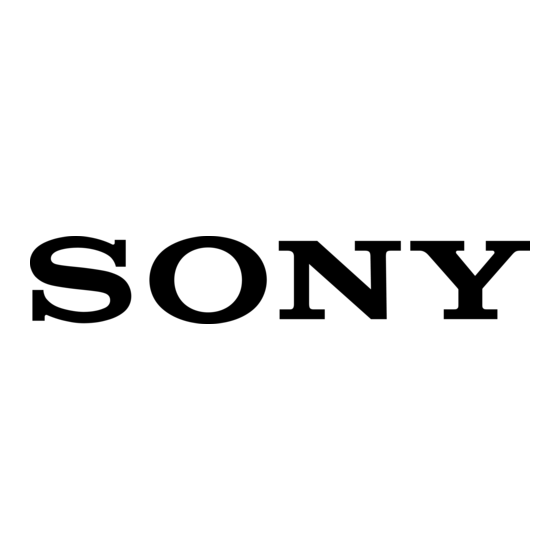
3.
Printing trouble
Trouble:
Abnormal print appears on the printing side of paper at
regular pitch intervals in the paper feed direction.
Note:
• Pitch interval 22 mm: Abnormal pinch roller
• Pitch interval 31.4 mm/15.7 mm:Abnormal platen
roller
• Pitch interval 9.4 mm: Abnormal grid roller
• Other cases: Abnormal gear, etc.
Cause:
• Adhesion of foreign substances (such as dust and
grease)
• Defective molding of platen roller
• Flaw, damage
Remedy:
• When the dust adheres to the pinch roller, perform
the cleaning using the cleaning cartridge supplied with
this unit.(If trouble persists after performing the
cleaning once, repeat the cleaning a few times.)
• Remove the thermal printer from the lower cabinet
and perform the cleaning of each roller. (Remove the
dust or other contamination using the tools such as a
cloth-wrapped stick in its end, sellotape or gum tape.)
• Remove the thermal printer from the lower cabinet
and remove the foreign substances adhered to the gear.
• If the trouble is caused by the flaw or damage of parts,
replace the thermal printer.
Trouble:
Streaks appear on the printing side of paper in the paper
feed direction.
Cause:
• Adhesion of foreign substances to thermal head
• Thermal head breakage
• Flaw or adhesion of foreign substance on the ribbon
cassette (contact area on the printing side)
• Flaw or burr on the paper of printing side
Remedy:
• Perform the cleaning using the cleaning cartridge
supplied with this unit.
• Remove the foreign substance from the ribbon
cassette, or replace it.
• If trouble persists after performing the cleaning,
replace the thermal printer.
Trouble:
Colored streaks appear on the printing side of paper.
(Paperwrinkle occurred.)
Cause:
• Abnormal thermal printer
• Abnormal ribbon cassette
Remedy:
• Replace the thermal printer.
• Check the assembling and damage status of ribbon
cassette.
Trouble:
Print output is apparently abnormal. (White paper
ejection, partial white streaks, wide black band, etc.)
Cause:
• Connection failure of the flexible flat cable (FFC) of
thermal head (disconnected, not correctly inserted)
• Abnormal connector of FFC of thermal head (bridge)
• Abnormal thermal head
Remedy:
• Check if FFC is correctly connected.
• Replace the MAIN board.
• Replace the thermal printer.
Trouble:
Faint area appears on the printing side.
Cause:
Abnormal thermal printer
Remedy:
Replace the thermal printer.
DPP-FP90
Before checking the recurrence of abnormal state
When checking the abnormal state, be careful of the following.
•
Only the specified print pack (ribbon and printing paper) can
be used in this unit. Check the customer's ribbon and printing
paper. The ribbon and printing paper can be used only once. In
case that the customer rewinds the ribbon or reuses the paper
intentionally, the trouble such as entangling of ribbon may
occur.
•
In case that the print pack is exposed to high temperature or
high humidity environment for long time after it is opened, the
specified performance may not be obtained. Especially, the
printing paper may be warped badly. In such case, normal paper
feeding and printing may not be performed. If possible, check
the condition of customer's print pack.
•
The abnormal printing may be caused by the digital camera,
memory card or PC that the customer uses. Therefore, if
possible, check the trouble with the equipment that the customer
uses.
3-3E
