Sony XCD-SX90CR Panduan Servis - Halaman 16
Jelajahi secara online atau unduh pdf Panduan Servis untuk Kamera Digital Sony XCD-SX90CR. Sony XCD-SX90CR 30 halaman. Digital camera module
Juga untuk Sony XCD-SX90CR: Manual (4 halaman), Panduan Teknis (38 halaman), Panduan Teknis (39 halaman), Petunjuk Pengoperasian (2 halaman)
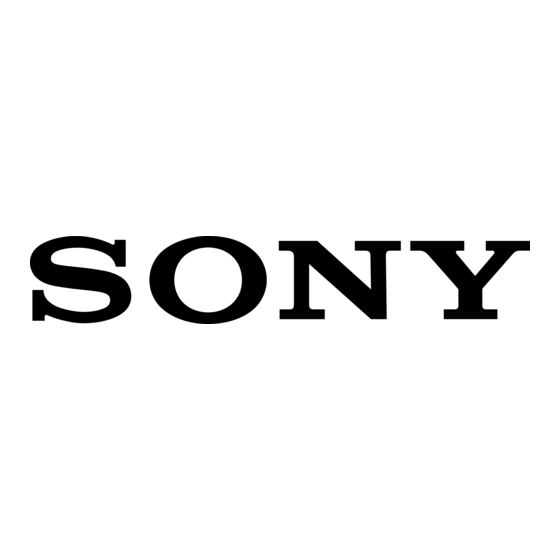
5. Click the "Flash" tab.
6. Click the [Restart|the|Camera] button to restart.
[Restart|the|Camera] button
7. Check if the serial number and Node Unique ID on the
model nameplate correspond to each number in the
IIDC control window. If not, perform the procedure
from step 1 again.
2-2
2-2. Camera Adjustment
n
Flash tab
Perform the adjustment when replacing the front panel
assembly.
Required equipment
. Personal computer (PC)
. IEEE1394b cable(Commercially available products)
. IIDC_CAM**** software:
. Pattern box PTB-700:
. Clear chart (manufactured by Kenko): J-6080-621-A
. C-mount lens VF2509 (Canon) or equivalent
Connection
Preparation
1. Connect each device as shown in the above illustra-
2. Install the IIDC_CAM**** software in an arbitrary
(**** represents the version number.)
Clear chart
C-mount
Pattern box
lens
PTB-700
Personal computer
tion.
place of PC.
J-7120-410-A
J-6431-850-A
Camera
IEEE1394b
IEEE1394b
cable
XCD-U100/SX90/V60
XCD-U100CR/SX90CR/V60CR
