Sony CFD-ZW750 - Cd Radio Cassette-corder Panduan Petunjuk Pengoperasian - Halaman 19
Jelajahi secara online atau unduh pdf Panduan Petunjuk Pengoperasian untuk Sistem stereo Sony CFD-ZW750 - Cd Radio Cassette-corder. Sony CFD-ZW750 - Cd Radio Cassette-corder 36 halaman. Limited warranty (us only)
Juga untuk Sony CFD-ZW750 - Cd Radio Cassette-corder: Spesifikasi (2 halaman), Garansi Terbatas (1 halaman), Panduan Servis (14 halaman)
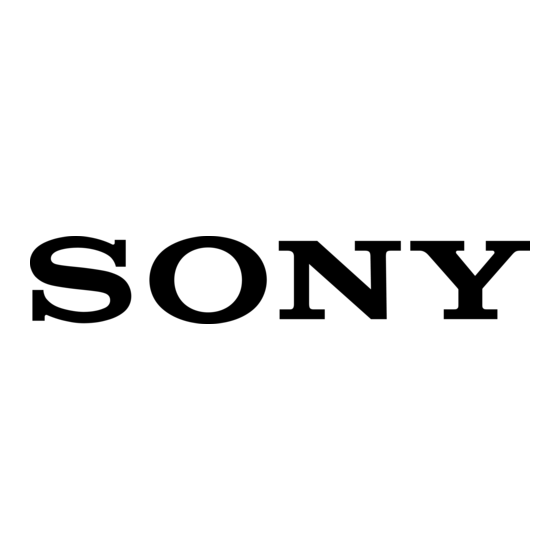
The Radio
Presetting radio
stations
You can store radio stations into the
player's memory. You can preset up to
20 radio stations, 10 for each band in any
order.
On the remote (CFD-
ZW750/ZW770 only)
1 Press BAND to select
the band.
2 Set the frequency to
the station you want.
3 Press and hold the
number buttons that
you want to preset
the new station on for
2 seconds.
RADIO BAND
1
Press RADIO BAND until the band you want
appears in the display.
2
Set the frequency to the station you want.
3
Press and hold DISPLAY ENT MEM for 2
seconds.
4
Press PRESET + or – until the preset number (1 to
10) you want for the station flashes in the music
calender.
5
Press DISPLAY ENT MEM again.
The frequency digits flash in the display and the
station is stored into the player's memory.
The new station replaces the old one.
DISPLAY ENT MEM
TUNE
TIME SET
–, +
PRESET
–, +
The Radio
19
