Sony CMT-A70 - Personal Component System Panduan Petunjuk Pengoperasian - Halaman 21
Jelajahi secara online atau unduh pdf Panduan Petunjuk Pengoperasian untuk Sistem stereo Sony CMT-A70 - Personal Component System. Sony CMT-A70 - Personal Component System 48 halaman. Limited warranty (us only)
Juga untuk Sony CMT-A70 - Personal Component System: Spesifikasi (2 halaman), Garansi Terbatas (1 halaman)
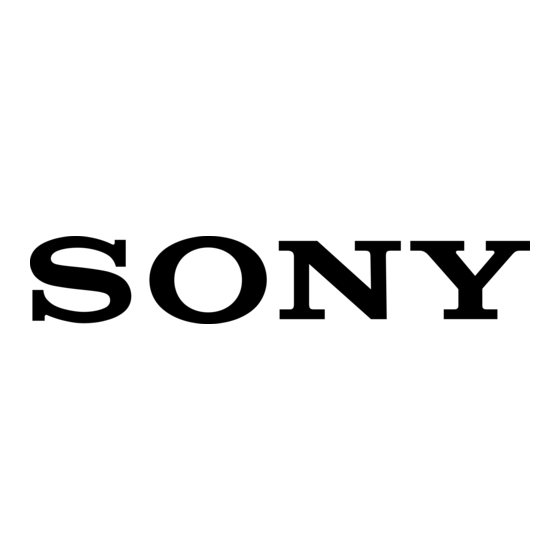
Playing a single track
(Single track play)
You can play a single track once, and stop
the player automatically.
FUNCTION
MODE/DIR
CD u
1
Press FUNCTION repeatedly until
"CD" appears on the display when the
player is not in CD mode.
2
Press MODE/DIR repeatedly in stop
mode until "1" appears on the display.
3
Press ./m or M/> to select
the track you want to play.
4
Press CD u.
On the remote
You can select the track you want directly using
the number buttons.
To cancel the single track play
Stop playing first. Then press MODE/DIR
repeatedly until "1" disappears from the
display.
./m
M/>
Playing tracks in
random order
You can play tracks in random order.
MODE/DIR
FUNCTION
Playing all tracks on a CD in
random order
1
Press FUNCTION repeatedly until
"CD" appears on the display when the
player is not in CD mode.
2
Press MODE/DIR repeatedly in stop
mode until "SHUF" appears on the
display.
3
Press CD u to start Shuffle play.
(Shuffle play)
–, +
CD u
continued
21
