Sony MHC-DX7 Panduan Petunjuk Pengoperasian - Halaman 21
Jelajahi secara online atau unduh pdf Panduan Petunjuk Pengoperasian untuk Sistem stereo Sony MHC-DX7. Sony MHC-DX7 48 halaman. Sony home audio system model mhc-bx9 operating instructions
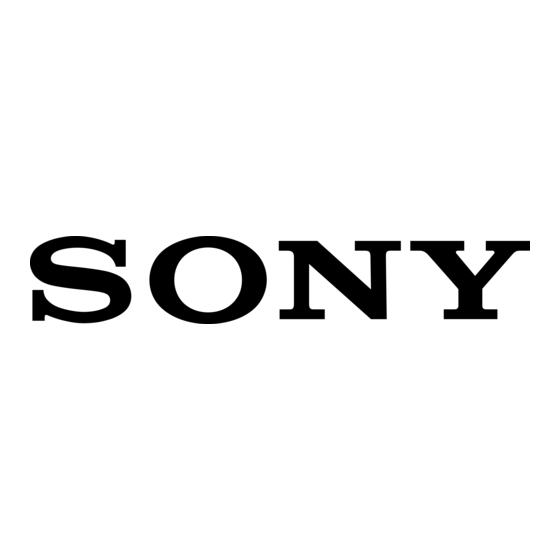
Programming the CD
tracks
–– Program Play
You can make a program of up to 32 tracks
from all the CDs in the order you want them
to be played.
?/1
(Power)
1
x
hH
S
l
L
j
J
H
S
3
2
4
5 7
nN
x
s
.>
s
CD
CHECK
CLEAR
1
Press CD, then place a CD.
2
Press PLAY MODE repeatedly until
"PROGRAM" scrolls and "PGM"
appears in the display.
3
Press one of the DISC 1~3 buttons to
select a CD.
To program all the tracks on a CD at
once, proceed to step 5 while "AL"
appears on the display.
4
Press . or > repeatedly until
the track you want appears in the
display.
Disc tray
number
PGM
Track number
5
Press ENTER.
The track(s) is (are) programmed. The
program step number appears, followed
by the total playing time.
6
To program additional tracks,
repeat steps 3 to 5.
Skip step 3 to select tracks from the
same disc.
7
Press nN.
All the tracks play in the order you
selected.
Total playing time
(including selected track)
continued
21
