Sony MHC-WZ50 Panduan Petunjuk Pengoperasian - Halaman 26
Jelajahi secara online atau unduh pdf Panduan Petunjuk Pengoperasian untuk Sistem stereo Sony MHC-WZ50. Sony MHC-WZ50 36 halaman. Sony operating instructions mini hi-fi component system mhc-wz50, mhc-wz5
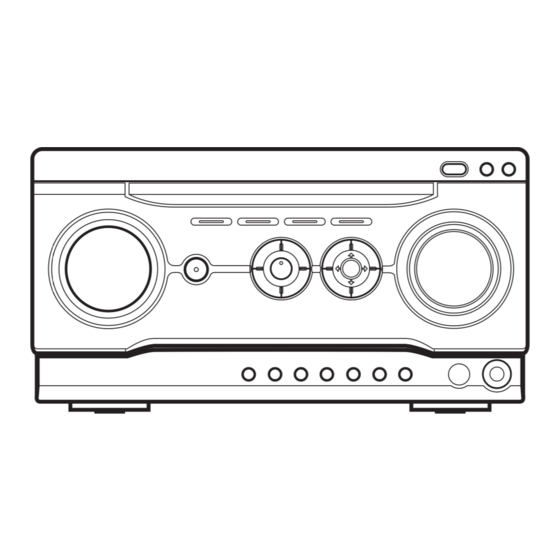
Listening to audio from a
connected component
1
Connect the audio cords.
See "Hooking up optional components" on
page 25.
2
Press MD (VIDEO) to switch the
function to MD or VIDEO.
Start playing the connected component.
Note
If the sound is distorted or too loud when "VIDEO" is
selected or you want to switch back to "MD", repeat
the operation described above to switch to "MD".
Tip
If you cannot select "VIDEO" by pressing MD
(VIDEO) repeatedly, hold down MD (VIDEO) and
then press ?/1 while the power is on. The function will
change from "MD" to "VIDEO", and "VIDEO" will
appear in the display. To change back to "MD", repeat
the same procedure.
GB
26
Recording audio from a
connected component
1
Connect the audio cords.
See "Hooking up optional components" on
page 25.
2
Start recording manually.
See "Recording on a tape manually" on
page 18.
