Sony MZ-N420DPS Panduan Petunjuk Pengoperasian - Halaman 22
Jelajahi secara online atau unduh pdf Panduan Petunjuk Pengoperasian untuk Sistem stereo Sony MZ-N420DPS. Sony MZ-N420DPS 24 halaman. Portable memory stick audio player / portable minidisc recorder / portable cd player
Juga untuk Sony MZ-N420DPS: Spesifikasi (2 halaman), Spesifikasi (2 halaman), Garansi Terbatas (1 halaman)
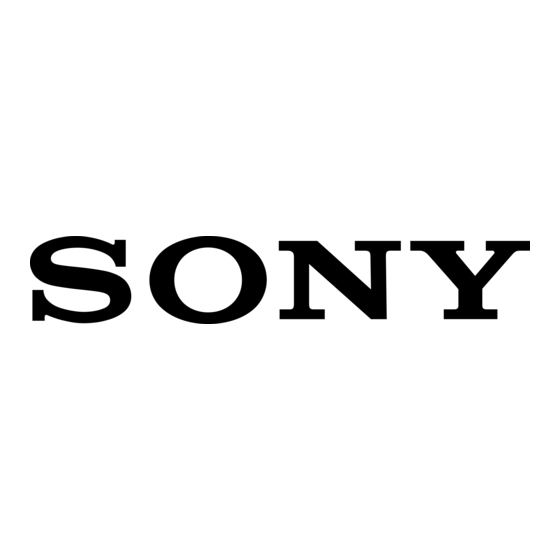
The software cannot be installed onto your computer
Problem
The installation was not
successful.
The installation appears to have
stopped before it has
completed.
The progress bar on the display
is not moving. The access lamp
has not lit for a few minutes.
22
Cause/Remedy
You are using an OS that does not support this software.
tSee page 6 for more details.
All windows applications are not closed.
tIf you start the installation while other programs are
running, a malfunction may occur. This is especially
true for programs that require large amounts of
system resources, such as virus-check software.
There is not enough hard disk space on your hard disk.
tYou need 200MB or more free space on your hard
disk.
Check for the appearance of an error message beneath
the installation window.
t Press the [Tab] key while holding down the [Alt]
key. If an error message has appeared, press the
[Enter] key. The installation will resume. If there is
no message, the installation is still in progress. Wait
a little while longer.
The installation is progressing normally. Please wait.
The installation may take 30 minutes or more,
depending on your CD drive or system environment.
