Sony MZ-NH900 Setup Manual - Halaman 14
Jelajahi secara online atau unduh pdf Setup Manual untuk Sistem stereo Sony MZ-NH900. Sony MZ-NH900 18 halaman. Portable memory stick audio player / portable minidisc recorder / portable cd player
Juga untuk Sony MZ-NH900: Panduan Petunjuk Pengoperasian (24 halaman), Spesifikasi (2 halaman), Catatan Rilis (1 halaman), Spesifikasi (2 halaman), Garansi Terbatas (1 halaman)
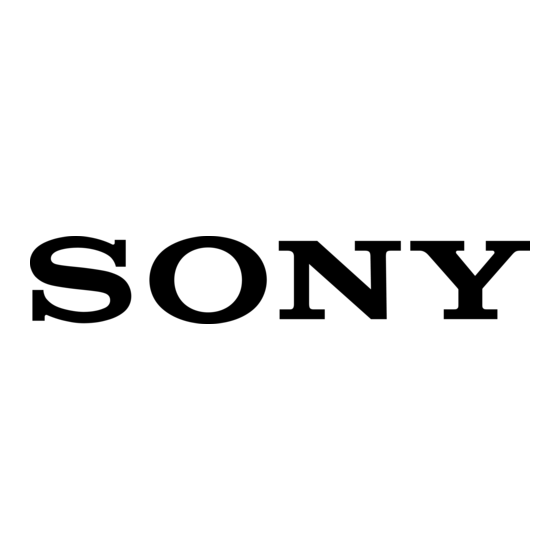
You can change the record level as the deck while recording if
necessary.
16. To start recording, press again on the Pause button. When you are
ready to stop recording, press on the PAUSE button again. Try to not
stop the recorder with the STOP button unless you are taking a
break because this will take the deck out of Manual Record Level
mode.
Note that the recorder jumps to unused disc space when a
new recording is started. Recordings are organized into "groups."
'Group" includes all the tracks made with the pause button. Pressing
STOP will cause a new "group" to be created the next time the a
recording is made on the disc.
17. To raise the headphone volume, lift up on the top edge of the
ENTER button or on the lower edge to lower the headphone volume.
18. You can create a marker for a new track as the Recorder is running
by pressing the "T mark" button above the mic input jack. This will
create a new track at this point making it much easier to locate later.
19.
Allow the Recorder to Save the
recorder needs to write the file to the disk in order to save it.
NOT remove the disk or turn off the power to the unit by removing
the battery or power cord during this phase or you will lose the
recordings on the disc.
20. Playing Recordings. Insert the disc, press the left or right edge of
the ENTER button to shuffle through your tracks.
21. Prevent accidental erasure of recorded discs by sliding the white tab
on the rear edge of the disc until the slot is open.
Files. After pressing STOP, the
14
A
DO
