Digitrax DN166I1B Panduan Memulai Cepat - Halaman 2
Jelajahi secara online atau unduh pdf Panduan Memulai Cepat untuk Pengontrol Digitrax DN166I1B. Digitrax DN166I1B 8 halaman. Complete train control
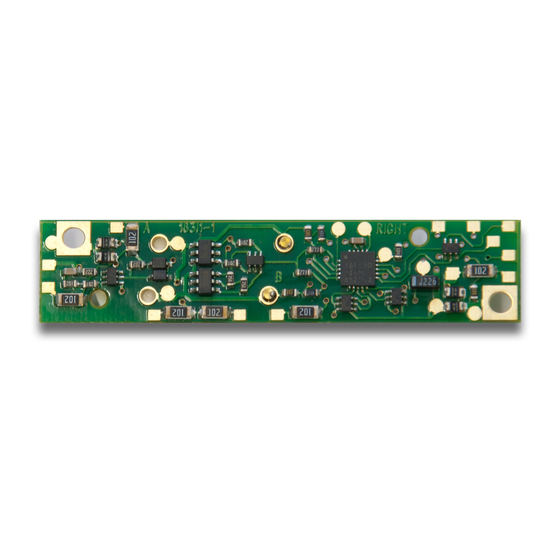
Parts List
1 DN166I1B Mobile Decoder
Installation Information
See the Digitrax Decoder Manual for complete decoder test procedures, instal-
lation instructions, programming and technical information. Digitrax manuals
and instructions are updated periodically. Please visit www.digitrax.com for the
latest versions, technical updates and additional locomotive-specific installation
instructions. CAUTION: Programming and layout track must not exceed
16V when using this decoder.
Installation Instructions
1.
Carefully remove the locomo-
tive's shell from the frame by
inserting two toothpicks under
the unit's ladders as shown.
2.
Once you've positioned the
toothpicks, grasp the frame and
toothpicks with one hand and
the locomotive's shell with the
other hand and carefully sepa-
rate the two.
3.
Once the shell is off, remove the
existing light board by removing
the two screws located on the
diagonal corners of the board.
4.
Take the new DN166I1B de-
coder and place it on top of the
frame. Note proper orientation.
The decoder's CPU (the square
black chip) should be oriented
towards the 'slotted' end of the
unit as shown in Figure 3.
5.
The final step is to secure
the decoder with the original
screws. Note: the locomotive's
frame halves may have to be
loosened slightly to achieve
proper alignment.
CAUTION: When attaching
headlight wires, be very careful
that the wires you attach do not come into contact with any other pads
or components on the board where they might create a short circuit.
© 2014 Digitrax, Inc.
Toothpicks
inserted
under the
steps
Figure 1: Insert toothpicks
as shown
Figure 2: Grasp toothpicks and
gently remove shell from frame.
Figure 3: Orient CPU towards
the 'slotted' end of the unit.
Figure 3: Unscrew, and remove
standard lightboard. Replace with
Digitrax decoder as shown
— 2 —
1 Instruction Sheet
www.digitrax.com
