Fimer R25 Series Panduan Pengguna - Halaman 10
Jelajahi secara online atau unduh pdf Panduan Pengguna untuk Modem Fimer R25 Series. Fimer R25 Series 16 halaman. Grid connected pv inverter internal and external gsm modem user guide for single-phase inverter
Juga untuk Fimer R25 Series: Manual (12 halaman)
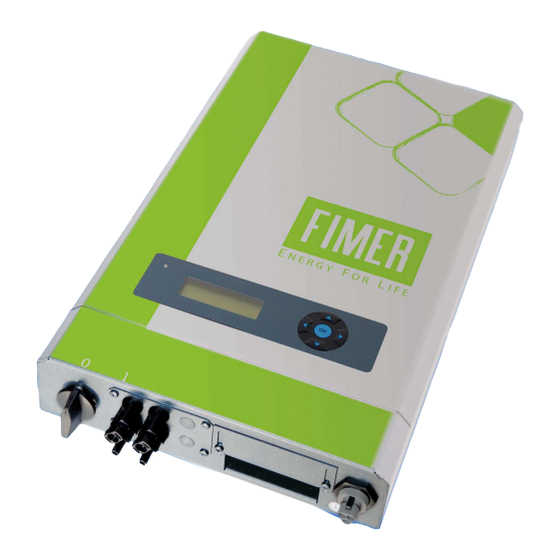
________________________________________________________________________________
We currently recommend you use an INTEL MD566X 56K V.90 Data, Fax, and Voice Chipset
external modem for connecting to a PC with FIMERNet installed on it, in order to make a
connection to the installation using a GSM modem.
Fault Analysis
In the event of a faulty or failure to make a connection, inverter parameter 162 "Modem status"
helps you troubleshoot for the cause.
Parameter number 162: Modem status
Menu
Short description
Default setting
Explanation: Each of the 5 decimal places of parameter 162 has its own meaning.
Example: 1 5 7 9 0, In this case, 1 is the first decimal place, 0 the fifth
1st place indicates the interface being used:
1 = COM1
2 = COM2
2nd place indicates the connection status:
0 = Initialisation in progress
1 = Initialisation completed, waiting for call
2 = Connection to calling modem active
&
3rd and 4th places indicate the initialisation status (0 – 10)
5th place indicates the protocol type currently active
0 = ASCII Protocol
1 = FIMER Protocol
3 = Modem with ASCII protocol
4 = Modem with FIMER protocol
7 = GSM Modem
Note: Set the value of P266 "Protocol type COM2" for GSM modem configuration
Examples:
MZ = 20137 : The decimal place that indicates the initialisation status is slowly
incremented up to 5 and then begins again from 0
Error: modem cannot be initialised – connection fault (faulty, not connected, no
GSM network, PIN not entered, wrong SIM or SIM locked)
Caution: If you have entered the PIN incorrectly, the SIM card is locked after a short
time because the inverter continuously re-initialises the modem (with the wrong
PIN). It is therefore essential you program in the PIN before you insert the SIM card.
MZ = 21007 : The modem has been correctly initialised and is waiting for a call
MZ = 21017 : A ringtone has just been registered
MZ = 21047: The modem is in the process of negotiating the communications
parameters with the calling modem
MZ = 22010 : The modem is connected to the caller and (still) communicating using
the ASCII protocol
MZ = 22011 : as said before the modem now is connected to the calling PC but
communicating using the Fimer protocol (FIMERNet)
_____________________________________________________________________________
8
Communication
MZ
Measured value
HyperTerm. without modem
FIMERNet without modem
FIMERNet with modem
FIMERNet with GSM modem
