Digiway SW50 Buku Petunjuk - Halaman 13
Jelajahi secara online atau unduh pdf Buku Petunjuk untuk Pengontrol Digiway SW50. Digiway SW50 14 halaman. Dual motor controller
Juga untuk Digiway SW50: Buku Petunjuk (5 halaman)
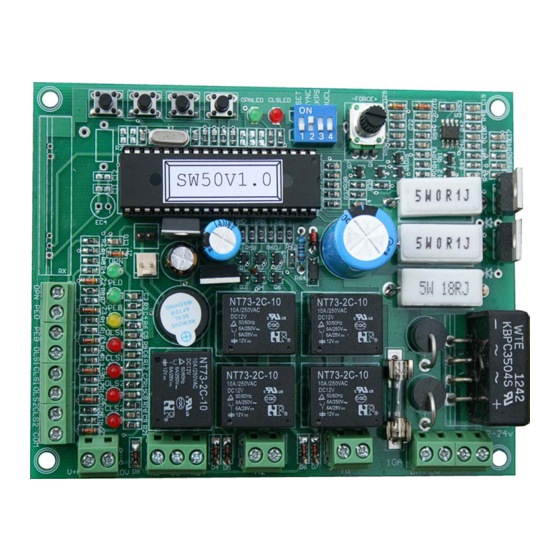
TROUBLE SHOOTING GUIDE
5 Trouble shooting guide
5.1 General checking
Normally if installation is done properly, there would be trouble free. If in case of malfunction,
please checking as following steps.
1) Check the DIP setting limit switch selection is right.
2) Gate status LED green (open) and red (close), one or both should be flashing depending on the
gate position. If not flashing, please check the power supply and 12V DC output circuits if there is
a short circuits.
5.2 Gate not open
1) Check the limits switch type selection if it is right.
2) Push button on the control board, if gate status green LED flashing and red LED off, please
check motor fuse and motor.
5.3 Gate not close
1) Check the limits switch type selection if it is right
2) Check the DIP switches auto close mode selection if it is right.
3) Check control input. If one or more of OPN, PED, PEB input LED are on, which means access
control system hold gate open.
- 13 -
