TomTom Go Via Panduan Pengguna - Halaman 16
Jelajahi secara online atau unduh pdf Panduan Pengguna untuk GPS TomTom Go Via. TomTom Go Via 32 halaman.
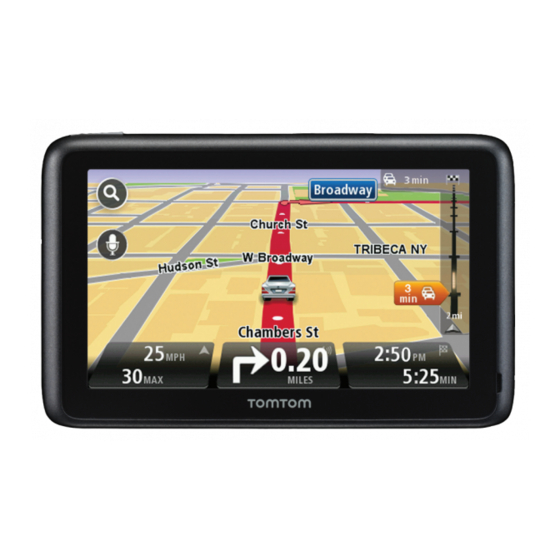
GETTING THE MOST FROM
YOUR DEVICE
THE DRIVING VIEW
1. Zoom button - tap the magnifying glass to show buttons for zooming in
and out.
2. Your current position.
3. Road sign information or the next street name.
4. Traffic sidebar.
1
5
6
15
2
3
7
8
4
9
