Epson R1900 - Stylus Photo Color Inkjet Printer Manual - Halaman 12
Jelajahi secara online atau unduh pdf Manual untuk Aksesori Printer Epson R1900 - Stylus Photo Color Inkjet Printer. Epson R1900 - Stylus Photo Color Inkjet Printer 19 halaman. C11c698201
Juga untuk Epson R1900 - Stylus Photo Color Inkjet Printer: Daftar Bagian (9 halaman), Mulai dari Sini Manual (8 halaman)
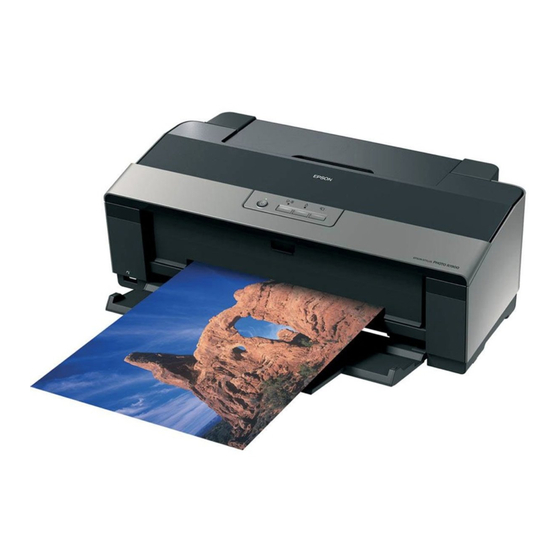
Epson Stylus Photo R1900 Series
Replacing an Ink Cartridge
Your Epson Stylus Photo R1900 Series and its software will let
you know when an ink cartridge is low or expended.
If an ink cartridge is low, the
When an ink cartridge is expended, the
If a cartridge is expended, you must replace it to be able to
print. If a cartridge is low, you can continue printing until a
cartridge needs replacement.
You cannot print when an ink cartridge is expended even if the
Note:
other cartridges are not expended. Replace any expended cartridges
before printing.
When an installed ink cartridge is more than six months old,
you may need to replace it if your printouts do not look their
best, even after cleaning and aligning the print head.
Checking the Cartridge Status
You can check the ink cartridge status anytime using your
Windows
or Macintosh
software.
®
®
Windows
Double-click the
icon in the bottom right corner of your
screen (the taskbar).
Epson Stylus Photo R1900 Series
12 -
H
ink light flashes.
H
ink light stays on.
You may also see this screen the first time you try to print
when ink is low (if your computer is connected to the
Internet):
Click
or
Accept
Decline
To disable checking for ink offers or updates from Epson,
right-click the
icon in the bottom right corner of your
screen and select
Monitoring Preferences
checkbox at the bottom of the screen to uncheck it.
Macintosh
1. Open the
Applications
2. Open the
EPSON Printer Utility2
3. Select
SP R1900
11/07
to continue.
. Then click the
folder on your hard drive.
.
and click
.
OK
