Motorola C115 Panduan Servis - Halaman 18
Jelajahi secara online atau unduh pdf Panduan Servis untuk Ponsel Motorola C115. Motorola C115 39 halaman. Dual band wireless telephone
Juga untuk Motorola C115: Panduan Servis (17 halaman)
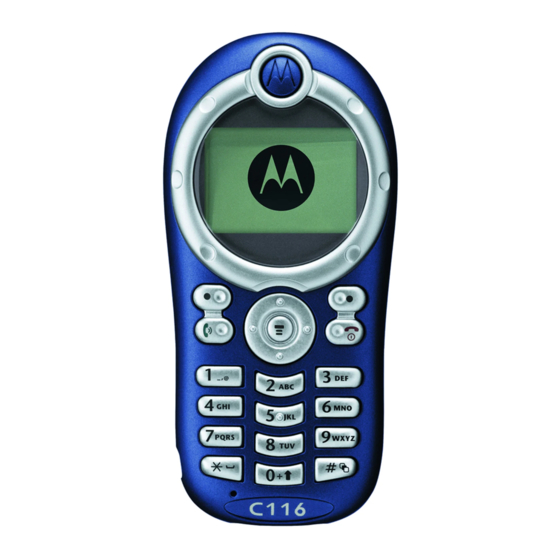
Disassembly
Removing and Replacing the Back Housing
18
4.
Remove the front housing.
Figure 9. Remove the front housing
5.
(Optional) Remove and replace the rubber keypad. It slips out of the front housing.
6.
To replace, simply snap the two halves together again.
7.
Replace the SIM card and battery.
1.
Remove the front housing as described earlier.
2.
Remove the sticker covering the screw in the upper right corner.
Figure 10. Remove the sticker
June 1, 2004
C115
