Epson QX-10 Panduan Pengoperasian - Halaman 28
Jelajahi secara online atau unduh pdf Panduan Pengoperasian untuk Desktop Epson QX-10. Epson QX-10 45 halaman. Epson operations manual computer qx-10
Juga untuk Epson QX-10: Panduan Pengoperasian (46 halaman)
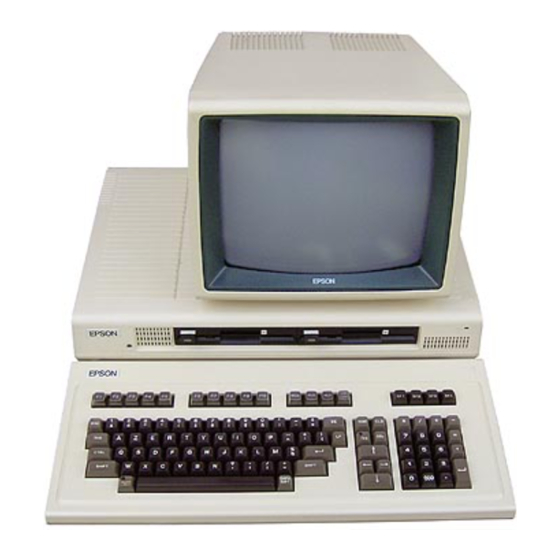
External Device Ports
There are three external device ports on the back of the main
unit: a light pen port, a Centronics-compatible parallel port (la-
belled PRINTER), and an RS-232C serial port. The RS-232C port
may also be used for a printer, but because it relays data at a slower
rate than the parallel connection, it is generally not the preferred
choice for printing.
LIGHT PEN
PORT
Checking the Cable
AU ports on the back of the main unit are female; you'll be plug-
ging the male end of the external device's connecting cable into
the main unit. Here are some examples of how the male ends of
the cables look for each type:
26
PRINTER
PORT
R S - 2 3 2 C
PORT
