Epson QX-10 Panduan Pengoperasian - Halaman 37
Jelajahi secara online atau unduh pdf Panduan Pengoperasian untuk Desktop Epson QX-10. Epson QX-10 45 halaman. Epson operations manual computer qx-10
Juga untuk Epson QX-10: Panduan Pengoperasian (46 halaman)
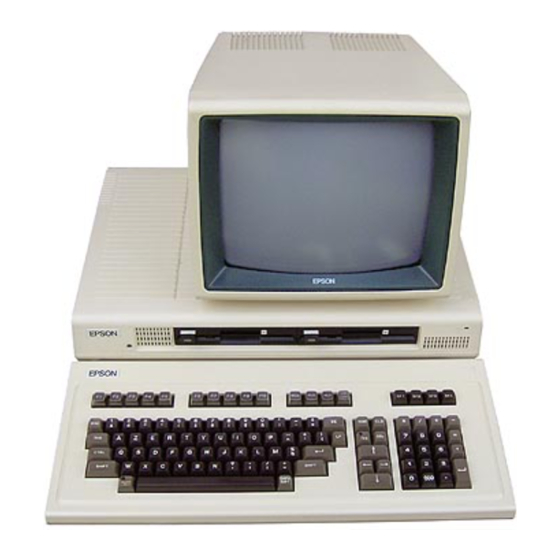
Your QX-10 has been especially well-constructed, internally and
externally, to be problem-free and damage-resistant.
Occasionally though, even with the QX-10, things can go wrong.
In many cases the problem is due to human factors-maybe you're
still mastering a new software package or option. Or, perhaps there
is a bug in the software.
In this chapter we'll go through the most common problems you
might encounter, describing them in the order of likelihood.
Procedure?
If it's a new procedure, chances are that you may not fully
understand it. Check the manual and go through the procedure
again, step by step.
Diskette Problems?
Have you been treating your diskettes right? If you follow the
instructions in Chapter 1 on how to take care of them, your disk-
ettes probably haven't been damaged. But just to make sure, try
your backup diskette to see if you get the same kind of problems.
If you're getting bad results from one diskette and not from its
backup, your diskette has probably been damaged.
Or, are you having problems with a brand new diskette that
you're trying to format or copy onto? Check to make sure that
you're using the right type of diskette. (Remember? Double- sided,
double-density, 40-track, soft-sectored!) Also, check to see if there's
a write-protect tab in place. If there is, think twice before remov-
ing it. This might not be a new diskette-it might contain valuable
data!
If you have trouble copying or formatting on a diskette and it's
the right type, the diskette itself might be faulty. Chances are good
that you've purchased a bad diskette that slipped past the manufac-
turer's quality control check. Try another one from the same box.
Chapter 4
Troubleshooting
35
