Motorola E398 series Panduan Pengguna - Halaman 22
Jelajahi secara online atau unduh pdf Panduan Pengguna untuk Telepon Tanpa Kabel Motorola E398 series. Motorola E398 series 31 halaman. Tri-band wireless telephone
Juga untuk Motorola E398 series: Panduan Servis (44 halaman), Lembar data (3 halaman), Panduan Pengguna (29 halaman), Panduan Pemecahan Masalah dan Debug (12 halaman)
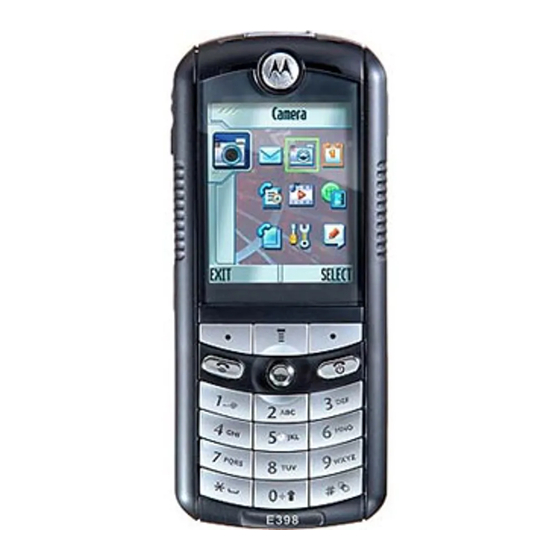
Storing Your Voicemail Number
If necessary, use the following procedure to store your voicemail
phone number on your phone. Usually, your service provider has
already done this for you.
M >
Find the Feature
M >
Press
To
1 keypad keys
enter your voicemail number
2
OK
(+)
store the number
Note: You cannot store a
p
(pause),
character in this number. If you want to store a voicemail number
with these characters, create a phonebook entry for it. Then, you
can use the entry to call your voicemail.
Using Call Waiting
When you are on a call, an alert tone sounds to indicate
that you have received a second call.
Press
1 N
2
SWITCH
(+)
or
LINK
(-)
or
M >
End Call On Hold
72 - Calling Features
Do Not Announce the Call Transfer
M >
Find the Feature
Press
To
1 keypad keys
dial the number where you are
transferring the call
2 N
transfer the call
74 - Calling Features
Messages
Voicemail Setup
w
(wait), or
n
(number)
To
answer the new call
switch between calls
connect the 2 calls
end the call on hold
Transfer
You must turn on call waiting to use the feature. To turn call waiting
on or off:
M >
Find the Feature
Putting a Call On Hold
Press
HOLD
(+) (if available) or
M >
Hold
Transferring a Call
You can announce that you are transferring an active
call to another party, or you can directly transfer the call.
Announce the Call Transfer
M >
Find the Feature
Press
To
1 keypad keys
dial the number where you are
transferring the call
2 N
call the number and speak to the
person who answers
3 M
open the menu
4 S
scroll to
5
SELECT
(+)
select
6
OK
(+)
confirm the transfer
Settings
>
In-Call Setup
>
Call Waiting
To
put the call on hold
Hold
Transfer
Transfer
Calling Features - 73
