Argus Argus DC-1512E Panduan Pengguna - Halaman 12
Jelajahi secara online atau unduh pdf Panduan Pengguna untuk Kamera Digital Argus Argus DC-1512E. Argus Argus DC-1512E 19 halaman. Argus dc1512e: specifications
Juga untuk Argus Argus DC-1512E: Spesifikasi (1 halaman), Spesifikasi (1 halaman)
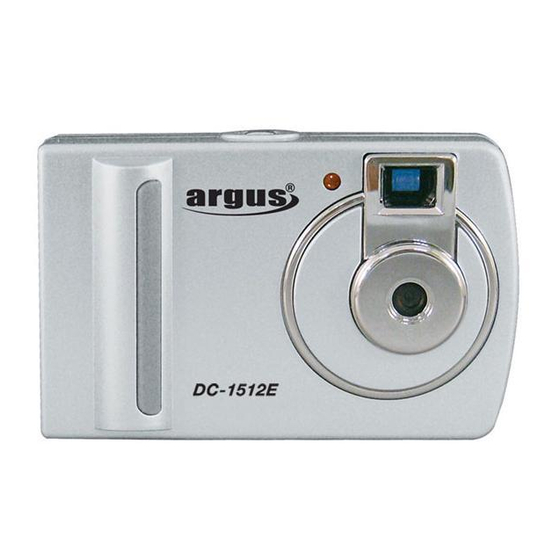
Deleting Images
To delete all, press the MODE button until the LCD
screen displays the
and then press the shutter but-
ton to confirm your choice. The number will blink; press
the shutter button again to confirm. All the photos stored
in the camera will be deleted but the previously chosen
resolution mode will not change.
To delete the last image taken, press the MODE button
until the LCD screen displays
the and then press
the shutter button to confirm. The last photo taken will be
deleted.
Changing Resolution
You can toggle the resolution setting of the camera
between "High Resolution Mode" (0 x 0) and "Low
Resolution Mode" (0 x 0). The camera is set to
"High Resolution Mode" by default. To change to "Low
Resolution Mode", press the MODE button until you see
and press the shutter button to confirm. If you want to
1
0-01_151EmanualR1.indd 1
/1/0 1:51:0 PM
