Motorola CPEI 25150 Panduan Pengguna - Halaman 23
Jelajahi secara online atau unduh pdf Panduan Pengguna untuk Modem Motorola CPEI 25150. Motorola CPEI 25150 37 halaman. 4g desktop modem
Juga untuk Motorola CPEI 25150: Memulai (4 halaman)
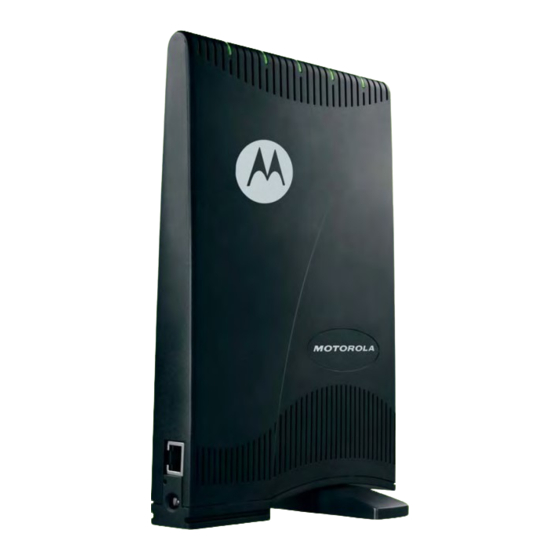
Control Panel Menu
The
Control Panel
menu allows you to view and update your software information. It contains the following
tabs:
Software
Certificate
System
About
Software Tab
The
tab manages the software on your modem. It is also where you can upgrade device software.
Software
Browse
Upgrade
View
Install
Uninstall
Figure 12: Control Panel Menu Screen (Software Tab)
Software Tab Fields
Field or Button
Description
Use this button to browse your computer for
additional software packages.
Once you have located the software
package/update you would like to add to
your device.
Use this button if you are unable to see the
Available Software List.
Click this button to begin installation of the
software you have selected.
Click this button to uninstall a selected
software package.
Section 4: Advanced Configuration
20
