ABB UNITROL 1020 Panduan Instalasi Cepat - Halaman 2
Jelajahi secara online atau unduh pdf Panduan Instalasi Cepat untuk Penggerak DC ABB UNITROL 1020. ABB UNITROL 1020 2 halaman.
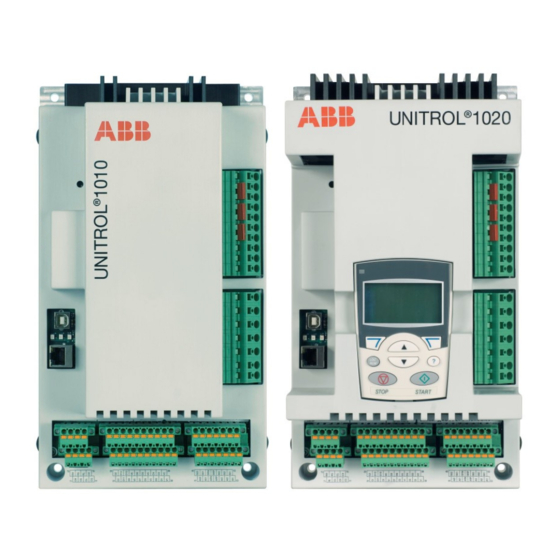
CMT 1000 commissioning and maintenance tool
You can set the parameters of the AVR with the CMT 1000 commissioning and
maintenance tool PC application for Microsoft Windows. CMT 1000 connects to
the AVR through the USB port or Ethernet port. An Ethernet connection permits
access to the AVR from remote locations. For more information on CMT 1000,
refer to the User Manual .
Operation
The AVR is controlled by analog and digital I/Os. You can also use control signals
by remote access over MODBUS.
Use CMT 1000 only to set parameters and operation and not as an operator
interface.
For detailed information on operation, refer to the User Manual .
Technical data
UNITROL 1010
Local control panel
No
Ingress protection rating
IP20
Power electronic output
AC nominal input voltage
0 to 250 V AC
Frequency
25 to 600 Hz
DC nominal input voltage
0 to 300 V DC
Maximum peak input voltage
420 V
P
(non-sinusoidal)
Minimum required start voltage
N/A
Auxiliary supply (controller input)
AC nominal input voltage 3-phase
9 to 250 V AC
AC nominal input voltage 1-phase
16 to 250 V AC
Frequency
40 to 600 Hz
DC nominal input voltage
18 to 300 V DC
Maximum peak input voltage
420 V
P
(non-sinusoidal)
Excitation output
Continuous current at 55 °C
10 A DC
Overload current for 10 seconds at
25 A DC
55 °C
Exciter current measurements
Full range
0 to 38 A
Accuracy / Resolution
< 1% / < 100 mA
Machine and net measurements
Machine voltage, 1-, 2-, or 3-phase
Up to 500 V AC
Machine current, 1-phase
1 to 5 A AC
Network voltage, 1-phase
Up to 500 V AC
Frequency range
10 to 150 Hz
Accuracy (-40 °C to 70 °C / at
±1% / 0.1%
)
25 °C
Voltage regulation
AVR response time (3-phase / 1-
< 20 ms / < 50 ms
phase measurement)
PwM limitation
0.5 to 99%
Digital inputs and outputs
Numbers of digital I/Os
4 / 8 / 0
(inputs / in or out / output)
Digital I/O voltage
24 V
Analog inputs and outputs
Number of analog inputs/outputs
3 / 2
Analog I/O range
±10 V
Communication interfaces
Ethernet (cable length < 100 m)
10 / 100 MBit/s
USB version (use the provided red
1.0, 1.1, 2.0
USB cable only)
CAN (cable length < 3 m)
Only for connections between UNITROL 1000 devices.
1) 3-phase power supply and an external 1 mF capacitor required to operate
UNITROL 1020 between 15 A and 20 A nominal excitation current.
2) Machine voltage measurement above 250 V AC requires the connection of the
machine star point to earth (PE).
UL ratings
To use the AVR in a UL compliant way, consider the following:
•
Electrical ratings for 55 °C surrounding air temperature
•
Maximum surrounding air temperature 55 °C – 70 °C with derating as
follows
•
UNITROL 1010 maximum output capability: 5 A/150 V
•
UNITROL 1020 maximum output capability: 10 A/150 V
•
Use only 60/75 °C rated wires
•
For use in a Pollution Degree 2 Environment
Grounding conductor terminal is green-colored or plainly identified with "G",
"GRD", "GND", "GRND", "Ground", "Grounding" or IEC Publication 417, Symbol
5019.
Excitation inputs PWR L1, PWR L2 and PWR L3 must be protected by a circuit
breaker rated at 480Y/277 V AC, maximum 15 A when supplied from an AC
source or listed class RK5 fuse rated at 300 V DC, maximum 15 A when supplied
from a DC source.
Dimensions
UNITROL 1020
UNITROL 1020
Yes
IP20
D1
0 to 250 V AC
mm
in
25 to 600 Hz
111
4.3
0 to 300 V DC
UNITROL 1010
420 V
P
N/A
9 to 250 V AC
16 to 250 V AC
40 to 600 Hz
18 to 300 V DC
420 V
P
15 A DC
1)
20 A DC
38 A DC
0 to 38 A
< 1% / < 100 mA
2)
2)
Up to 500 V AC
1 to 5 A AC
Up to 500 V AC
10 to 150 Hz
±1% / 0.1%
D1
< 20 ms / < 50 ms
mm
in
0.5 to 99%
85
3.3
Device connections
4 / 8 / 0
Terminal
24 V
3 / 2
7 = ML1
6 = ML2
±10 V
5 = ML3
10 / 100 MBit/s
1.0, 1.1, 2.0
2 = MC2+
1 = MC2-
7 = ML1
5 = ML3
7 = ML1
6 = ML2
5 = ML3
4 = NW1
3 = NW3
37 = D1
36 = D2
35 = D3
34 = D4
31 = D5
30 = D6
29 = D7
28 = D8
39 = V1
38 = V2
33 = V3
32 = V4
20 = G2
21 = G1
53 = AI1, 52 = BI1
51 = AI2, 50 = BI2
49 = AI3, 48 = BI3
47 = ARP
45 = ARN
BRP = 46
BRN = 44
W3
H1
W1
W2
H1
W1
Dimensions and weights
W1
W2
W3
H1
mm
in
mm
in
mm
in
mm
in
mm
170
6.7
143.5
5.6
147.5
5.8
302
11.9
280
W3
H1
W2
W1
H1
W1
Dimensions and weights
W1
W2
W3
H1
mm
in
mm
in
mm
in
mm
in
mm
170
6.7
143.5
5.6
147.5
5.8
302
11.9
280
Signal
Circuit
Machine Voltage three-phase
External
U
M
• Machine L1
• Machine L2
• Machine L3
1)
Warning: If Um > 250 V AC, then
SM
the star point must be
connected to PE.
Machine Current single-phase
IM2
I
M2
• Machine Current +
1)
• Machine Current -
External
Machine Voltage single-phase
U
M
• Main L1
1)
• Main L3
External
Machine Voltage three-phase
with ground U
M
• Machine L1
• Machine L2
1)
• Machine L3
L1 L2 L3
1) You must ground PT & CTs.
Line voltage measurement
External
single-phase U
NET
Network L1
Network L3
1)
1) You must ground PT & CTs.
Digital input/output
External
Digital input/output 1
V1
Digital input/output 2
V2
20 ... 28 V
Digital input/output 3
Digital input/output 4
Digital input/output 5
Digital input/output 6
D1
Digital input/output 7
Digital input/output 8
G1
CAUTION!
When configured as outputs, do
not connecte DIO1...DIO8
24 V
directly to the 24 V supply
(causes a short circuit via
internal transistor).
24 V power
24 V power
24 V power
24 V power
GND
GND
Analog Inputs
External
AIx/BIx
10 V DC
4.7 k
AI1
Signal bandwidth 100 Hz
R
10 k
BI1
+10 V pos Ref
BRP
-10 V neg Ref
4.7 k
ARN
GND Positive Reference
External
GND Negative Reference
max. ±10 V
AI1
Ω
+
R = 10 k
(±5 V input range)
BI1
-
Terminal
Analog Inputs digitally assigned
53 = AI1, 52 = BI1
AIx/BIx
51 = AI2, 50 = BI2
49 = AI3, 48 = BI3
Analog Outputs
AOx to BOx
H2
43 = AO1
(AGND = BO1, BO2)
41 = AO2
42 = BO1
Max. output current: 10 mA
40 = BO2
Certifications
The applicable certifications are shown on the product's type label.
D1
CE marking
cUL recognized
Related documents
H2
Weight
Document
in
kg
lb
11.0
3.8
8.4
UNITROL® 1010 User Manual (English)
UNITROL® 1020 User Manual (English)
UNITROL® 1000 Control SW manual (English)
UNITROL® 1000 Commissioning instructions (English)
UN1000 Modbus Address table (English)
UN1000 Modbus Reference Manual (English)
UN1000 Railway Type Test Summary (English)
UN1000 Type Test Summary (English)
Release Notes HW/SW (English)
H2
Support information
ABB Switzerland Ltd
Static Excitation Systems, Voltage Regulators and Synchronizing Equipment
CH-5300 Turgi / Switzerland
Internet:
http://www.abb.com/unitrol
24 h hotline for urgent service inquiries: +41 844 845 845
E-mail contact for questions and support:
Documentation, software and tools
D1
You can get access to the latest documentation, software and tools for the AVR
on the myABB business portal.
To get access:
1.
Go to
https://myportal.abb.com
2.
Select Log In.
H2
Weight
•
If you have an ABB account, you can sign in with your email and
in
kg
lb
password.
•
11.0
2.8
6.2
If you do not have an ABB account, refer to How to register to the
myABB business portal.
3.
After you log in, the myABB dashboard opens.
4.
On the myABB dashboard, find the myExcitation widget. For information on
how to register to the myExcitation widget, refer to How to register to the
myExcitation widget.
ML1
ML2
5.
In the myExcitation widget in the myABB business portal, select GO TO ABB
ML3
LIBRARY.
max. 500 / 0.2 VA
6.
ABB Library opens.
7.
In the left-hand menu, select Category >
1A / 5 A
MC2+
ABB products > Power Electronics >
0.1 VA
UNITROL Excitation Systems >
MC2-
UNITROL 1000 > UNITROL 1010 or
UNITROL 1020.
ML1
8.
Select your documentation. You can
ML3
max. 500 / 0.2 VA
search for documents by categories and
by document kind.
ML1
9.
You can also download the documents to
ML2
your computer.
ML3
max. 500 / 0.2 VA
How to register to the myABB business
portal:
1.
Select Sign up below the LOGIN button.
NW1
2.
Fill in the registration form.
NW3
max. 500 / 0.2 VA
3.
Select Sign up.
4.
ABB sends you an email for activation of
your ABB account.
24 V
5.
In the email, select ACTIVATE ACCOUNT.
6.
You now have an access to the myABB business portal.
How to register to the myExcitation widget:
ADC
1.
In the myExcitation widget in the myABB business portal, select GET
2 k
ACCESS.
2.
Fill in the registration form.
External
After registration, you can get access to UNITROL 1000 series documents and
V1
tools on the ABB Library.
20 ... 28 V
V2
max. 150 mA
D1
G1
100 k
+
47 k
-
100 k
47 k
AGND
-10 V DC
100 k
+
47 k
-
100 k
47 k
Signal
Circuit
10 V DC
ARP
4.7 k
AI1
100 k
+
Ain
4.7 k
BI1
-
100 k
47 k
max. ±10
+
AO1
-
BO1
DNV•GL Maritime
SQS
Code
3BHS335648 E81
3BHS335648 E82
3BHS399489 E02
3BHS399489 E01
3BHS358281 E81
3BHS358281 E80
3BHS258571 E44
3BHS258571 E41
3BHS355555 E02
in your web browser.
© 2020 ABB Switzerland Ltd. All rights reserved.
