Philips 14PV135/07 Panduan Pengguna - Halaman 12
Jelajahi secara online atau unduh pdf Panduan Pengguna untuk TV Philips 14PV135/07. Philips 14PV135/07 17 halaman. 14’’/36 cm tv-vcr combi
Juga untuk Philips 14PV135/07: Spesifikasi (2 halaman)
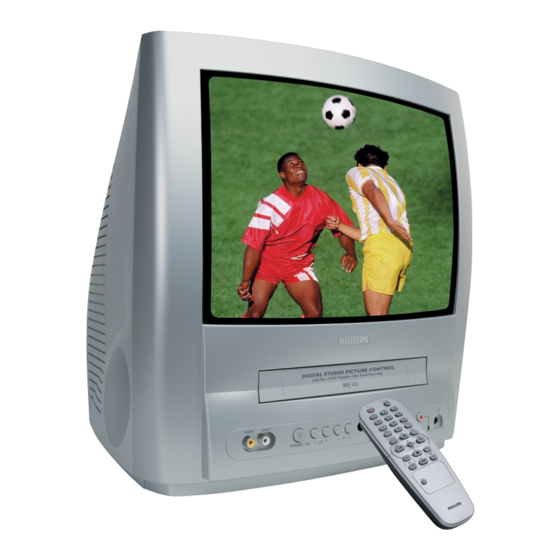
T6460EZ(EN)_UK.qx3
7. Programming a recording (TIMER)
General information
Use a TIMER programming to automatically start
and stop a recording at a later time or date. The
TV-Video Combi will switch to the right pro-
gramme number and begin recording at the cor-
rect time. With this TV-Video Combi, you can
pre-programme up to eight recordings within a
period of one year. To make a programmed
recording, your TV-Video Combi needs to know:
* the date you want to make the recording
* the programme number of the TV channel
* the start and stop time of the recording
* PDC on or off [14PV235 / 21PV385]
This information is saved in a 'TIMER' block.
[14PV235 / 21PV385]
What is 'PDC'?
'PDC' (Programme Delivery Control) is used to
control the start and duration of TV channel
recordings. If a TV programme starts earlier or
ends later than scheduled, the TV-Video Combi
will turn on and off at the correct time.
What do I need to know about 'PDC'?
Usually the PDC time is the same as the start
time. But if your TV guide shows a PDC time
which is different from the programme's sched-
uled start time, e.g. 20.10 (PDC 20.14), you
must enter the PDC time exactly to the minute.
If you want a start time different from the PDC
time, you must switch PDC off.
Programming a recording
1.Press
. The main menu will appear.
1.
MENU
2.Select 'TIMER' with
2.
Then press
FWD 1- B
3.Select 'ONCE', 'DAILY' or 'WEEKLY' recording
3.
with
or
PLAY B-K
.
FWD
1- B
SELECT K L CHOOSE B
ONCE
DAILY
WEEKLY
TIMER LIST
END=EXIT
Selecting ONCE/DAILY/WEEKLY recordings
'ONCE':
Recording once
'DAILY':
Repeated daily recordings
(Monday to Friday)
'WEEKLY': Repeated weekly recordings
(every week on the same day)
04.1.28
1:19 PM
or
.
PLAY B-K
STOP C-L
.
. Then press
STOP C-L
Page 12
4.
4.
Select the desired Timer block with
5.
5.
Enter the Start time (START), End time
(STOP), Programme number (PROG.), PDC
information and the Date (DATE) with
Programming a recording from the external
sources
You can also programme recording from an
external source via the Scart socket AV1 or the
front A/V connectors AV2.
6.When all inputs are correct, press
6.
. The programming information
STATUS/EXIT
is stored in a TIMER block.
7.Insert a cassette with an intact security tab
7.
(unprotected).
8.Switch off with
8.
STANDBY/ON y y
The programmed recording will only function
when the TV-Video Combi is switched off with
STANDBY/ON y y
.
Problems and solutions for
programmed recordings
Cassette was ejected as soon as the
button was pressed
STANDBY/ON y y
• A cassette without the security tab was insert-
ed. Undo the erase protection (chapter
'Manual recording', section 'Preventing acci-
dental erasing') or insert a different cassette.
'TURN OFF YOUR TVCR FOR TIMER
RECORDING' flashes on the TV screen
• The TV-Video Combi is switched on several
minutes before the start of a programmed
recording. Switch off the TV-Video Combi with
. A programmed recording
STANDBY/ON y y
(timer) will only function when the TV-Video
Combi is switched off.
Cassette is ejected during recording
• The end of the tape was reached during recording.
The TV-Video Combi does not react
• While a programmed recording is being made,
you cannot operate your TV-Video Combi
manually. If you want to cancel the pro-
grammed recording, press
front panel.
12
.
0..9
.
0..9
.
on the
STOP/EJECT
EN
