Epson PhotoPC 700 Panduan Pengguna - Halaman 9
Jelajahi secara online atau unduh pdf Panduan Pengguna untuk Perangkat lunak Epson PhotoPC 700. Epson PhotoPC 700 24 halaman. Epson photopc 700: user guide
Juga untuk Epson PhotoPC 700: Panduan Pengguna (11 halaman), Spesifikasi (2 halaman), Informasi Penting (1 halaman), Manual (11 halaman), Buletin Dukungan Produk (3 halaman), Panduan Cepat (2 halaman)
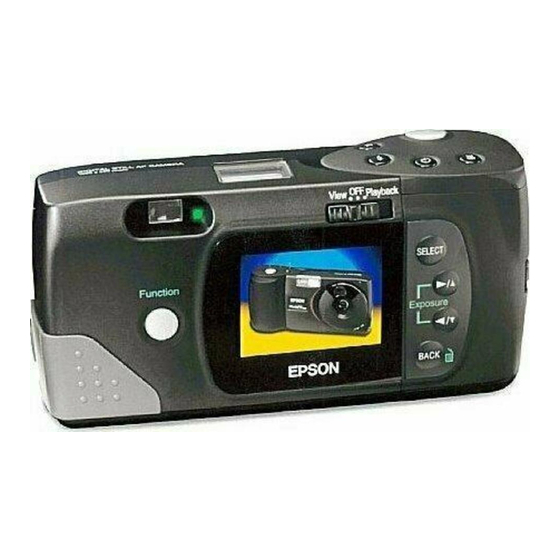
Turn off the camera and LCD screen, then follow these
steps:
1. Locate your computer's serial or USB port.
Note:
If you are connecting the camera to a serial
interface and your computer has two ports,
connect your camera to COM1.
2. If you are using the serial cable, align the connector
with your computer's serial port, and plug it in. Then
tighten the screws.
5
