Pioneer P1280 - CDX CD Changer Panduan Pemilik - Halaman 3
Jelajahi secara online atau unduh pdf Panduan Pemilik untuk Penerima Mobil Pioneer P1280 - CDX CD Changer. Pioneer P1280 - CDX CD Changer 8 halaman. 6-disk, 12-disc multi compact disc player
Juga untuk Pioneer P1280 - CDX CD Changer: Panduan Pemilik (4 halaman), Panduan Pemilik (20 halaman)
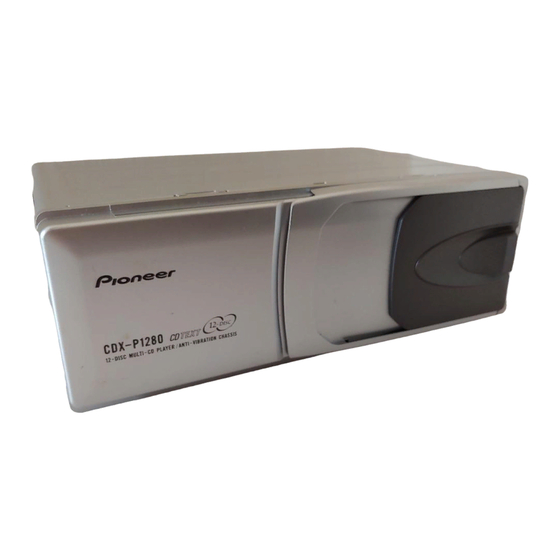
Loading a magazine in the multi-CD player/Introducción de un cargador en el reproductor de múltiples discos compactos/
Colocação do magazine no multi-CD player/
The figure shows this product with CDX-P1280 as an example./Este producto se muestra en la figura con el CDX-P1280./A figura mostra este produto com o CDX-P1280./ CDX-P1280
1
Inserting discs/Inserción de discos/Colocação dos discos
Slide out the disc tray/Deslice la bandeja de
disco hacia afuera/Puxe a bandeja para fora/
Mantenga
Hold down
Mantenha o
presionado el
botão de trava
the magazine
botón de seguro
do magazine
lock button
de cargador y
pressionado e
tire de la
and pull the
puxe a bandeja
bandeja hacia
tray out.
para fora.
afuera.
Changing the disc trays/Cambiando las bandejas de disco/Troca das bandejas de disco/
Disc tray
Bandeja
de disco
Gently pull the disc tray.
Bandeja de
Tire la bandeja hacia afuera suavemente.
disco
Puxe a bandeja para fora suavemente.
2
Loading the magazine/Introducción del cargador/Colocação do magazine
Slide and open the door. Open
Deslize e abra a tampa. Abra a
it fully until it locks with a click.
tampa completamente até que
trave com o som de um estalido.
Deslice y abra la puerta.
Abrala completamente hasta
que se asegure con un clic.
To remove the magazine/Para sacar el cargador/Remoção do magazine/
Press the eject button.
Presione el botón de
expulsión.
Insert discs with the
Coloque os discos com o
label side up.
lado do rótulo para cima.
Introduzca los discos con el
lado donde está impreso el
título hacia arriba.
Disc tray
Bandeja
de disco
Bandeja de
1st to 12th discs
1
disco
2
3
Del disco 1 al 12
4
5
6
o
o
Do 1.
ao 12.
disco
7
8
9
10
11
12
Align the disc tray with the left and right
grooves, and push it in until you hear it click.
Alinee la bandeja de disco con las ranuras
derecha e izquierda, y empújela hasta que
escuche un chasquido de ajuste.
Alinhe a bandeja com as ranhuras esquerda
e direita e empurre-a até ouvir um estalido.
Insert the magazine with
Coloque o magazine com o
the arrow upward.
lado da seta para cima.
Inserte el cargador con
la flecha hacia arriba.
Load the magazine and close the door.
Coloque o magazine e feche a porta.
Coloque el cargador e cierre la puerta.
Pressione o botão de ejeção.
English
Precautions when handling magazines
• Do not put the magazine in a place where it will be exposed to
high temperatures or direct sunlight.
• Do not disassemble the magazine.
• Take care not to drop the magazine or knock it against anything.
• Do not use cracked or warped trays.
• Never insert anything other than discs. Do not attach a label or
tape to a disc.
• The use of benzine, thinner, insecticide, or other volatile
chemicals may damage the magazine surface.
Extra magazines
If you need more magazines, please ask your nearest dealer for
magazine JD-1212S (for CDX-P1280) or JD-612V (for CDX-P680).
Attaching the label
Attach the supplied label in the specified position. Attaching the
label in an incorrect place or attaching more than one label will
cause malfunction.
Label
Inserting discs
• Be sure to remove the disc before changing a disc tray.
• If the tray is not aligned with the right and left grooves, it cannot
be pushed to the end. Do not bend or force the tray.
• Always load 12 trays in a magazine to prevent loss or warping of
trays.
• If you load a disc with the label generally printed in black facing
down, not only will the player not be able to recognize whether
the disc is set or not, but also, if you have a multi-CD controller,
the controller will not display an error message to let you know
about it. So make sure all the discs in each magazine have their
label sides facing up.
Loading and removing the magazine
• Do not put your fingers in the magazine tray as this may lead to
incorrect operation and damage to the player.
• If the label on the magazine is coming off or wrinkled up, it may
damage the eject mechanism, and in some cases, the magazine
may not be ejected. Therefore, remove a damaged label
completely before use.
• Never leave the door open while playing discs. The entry of dirt,
dust, or any other foreign matter into the player may cause it to
fail.
8 cm
Note on 8-cm (3-inch) CDs
• Do not use an 8-cm CD adapter. If it
is used, the player may fail. To load
an 8-cm CD, you need a special 8-cm
CD tray (Part No. CXB5931). Ask your
Pioneer service station about it.
Español
Precauciones cuando maneje cargadores
• No coloque el cargador en un lugar en que se vea expuesto a altas
temperaturas o a la luz solar directa.
• No desmonte el cargador.
• Tenga cuidado de no dejar caer el cargador o golpearlo contra algo.
• No utilice bandejas rayadas o dobladas.
• No inserte otra cosa diferente a discos. No adhiera una etiqueta o
cinta a un disco.
• El uso de bencina, solvente, insecticida u otros productos químicos
volátiles puede dañar la superficie del cargador.
Cargadores adicionales
Si necesita más cargadores, solicite a su distribuidor Pioneer más
cercano cargadores JD-1212S (para CDX-P1280) o JD-612V (para CDX-
P680).
Adhesión de la etiqueta
Adhiera la etiqueta suministrada en la posición especificada. Si se
pone la etiqueta en un lugar incorrecto. O se pone más de una etiqueta
se podría producir un mal funcionamiento.
Etiqueta
Inserción de discos
• Asegúrese de retirar el disco antes de cambiar la bandeja de disco.
• Si la bandeja no está alineada con las ranuras derecha e izquierda,
no puede empujarse hasta el extremo. No doble ni fuerce la bandeja.
• Siempre cargue 12 bandejas en un cargador para evitar la pérdida o
el doblado de bandejas.
• Si carga un disco con la etiqueta generalmente impresa en negro
dirigida hacia abajo, no solamente el reproductor no podrá
reconocer si el disco está fijado o no, sino además, si tiene un
controlador multi-CD, el controlador no mostrará un mensaje de
error advirtiéndole de eso. Así que asegúrese que todos los discos
en cada cargador tienen sus lados de etiquetas dirigidas hacia
arriba.
Carga y retiro del cargador
• No ponga sus dedos en la entrada de la bandeja del cargador ya que
esto puede llevar a una operación incorrecta y dañar el reproductor.
• Si la etiqueta del cargador está salida o doblada, puede dañar el
mecanismo de expulsión, y en algunos casos, el cargador puede no
ser expulsado. Por consiguiente, retire completamente la etiqueta
dañada antes de utilizarlo.
• Nunca deje la puerta abierta. La introducción de suciedad, polvo u
otras materias extrañas en el reproductor, al reproducir discos,
puede causar averías.
8 cm
Nota sobre los CD de 8 cm
• No utilice un adaptador de CD de
8 cm. Si se utiliza, el reproductor
puede averiarse. Para cargar un CD
de 8 cm, necesita una bandeja
especial de CD de 8 cm (Parte No.
CXB5931). Pregunte acerca de ello a
su Centro de Servicio Pioneer.
