Pioneer VSX-5500S Panduan Petunjuk Pengoperasian - Halaman 36
Jelajahi secara online atau unduh pdf Panduan Petunjuk Pengoperasian untuk Penerima Pioneer VSX-5500S. Pioneer VSX-5500S 47 halaman. Audio/video stereo receiver
Juga untuk Pioneer VSX-5500S: Panduan Servis (37 halaman)
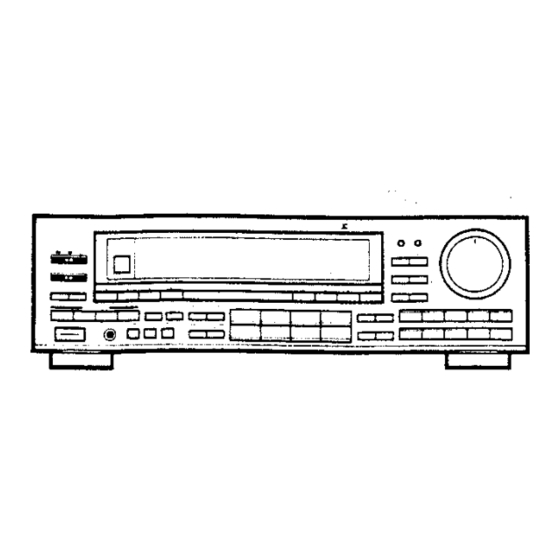
VSX-5500S REMOTE CONTROL OPERATION
Transmit mode selector switch
AUDIO:
AUDIO mode
Select this position for remote control operation of audio equipment such
Transmit mode
as a CD player, cassette deck, turntable or receiver.
selector switch to
VIDEO:
"AUDIO."
Select this position for remote control operation of video equipment such
as a Video disc player (LD player), VCR or TV.
AUX:
The AUX mode is provided so that you can teach the remote control
unit extra commands in case you have filled up ail the keys in the VIDEO
and AUDIO modes. If you do not program any new commands, then
only the amplifier keys will operate in this mode. You may wish to use
this mode to assign commands for a second VCR, cassette deck etc,
« Keys 1 to 12 are used as station keys for TUNER and TV. {For the
tuner of this unit, use the keys 7 to 10 to select the channets, in CD
and VDP mode, the keys 1 to 10 can be used as number keys. And
key 11 and
12 can be used as MEMORY
key and CLEAR
key
respectively.)
® The receiver function keys can be used in all modes.
® In the AUX mode, only the receiver function keys transmit. Use after
programming into memory the commands
of your other remote
control unit.
LEARN switch
Under normal conditions set to SR RECALL. Set to LEARN when
programming the memory, and set. to USE when giving commands.
@ mone
VIDEO mode
AUX mode
Transmit mode
Transmit mode
:
selector switch to
selector switch to
LEARN switch
"VIDEO.
OAUX."
scarm @)
Qrrvmer
36
<ARB1I74—>
