Pioneer VSX-5400 Panduan Petunjuk Pengoperasian - Halaman 18
Jelajahi secara online atau unduh pdf Panduan Petunjuk Pengoperasian untuk Penerima Stereo Pioneer VSX-5400. Pioneer VSX-5400 47 halaman. Audio/video stereo receiver
Juga untuk Pioneer VSX-5400: Panduan Servis (37 halaman)
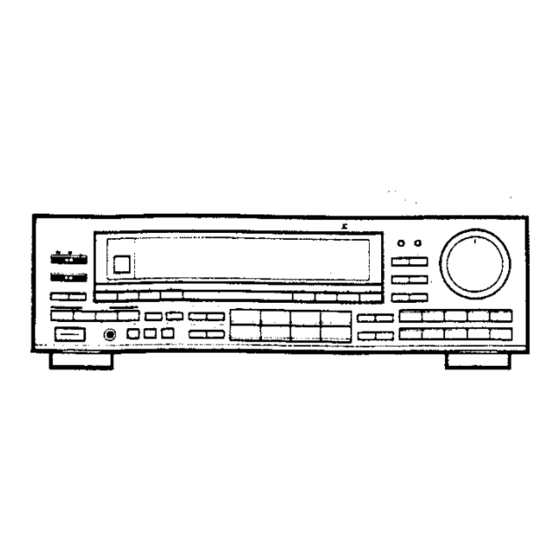
FRONT PANEL FACILITIES
SURROUND mode selector switches
OFF:
To cancel the surround function.
STADIUM:
To fisten sports broadcasts, music source, etc.
SIMULATED SURROUND:
Select this setting when listening to music or a monaural source, etc.
DOLBY SURROUND
Select this setting
when watching video tapes or video discs bearing
the [J] [DOLBY SURROUND]
mark.
@ PHONES jack
Connect the plug on your headphones to this jack. Set both SPEAKERS
A and B switches to OFF if you want to cut the sound from speakers
and listen to it only through the headphones.
@) DELAY TIME switch
Operates only when the surround mode is ON.
Switches to surround delay time in three steps. For DOLBY SURROUND,
20 ms is standard.
[> 15 ms—> 20 ms -& 30 ms 4
@) SPEAKERS switches (A, B, REAR)
S OFF
= ON
ON/OFF switches for the A, B and REAR (surround) speaker systems.
@) VIDEO SIGNAL SELECTOR switch
The video signal changes in the following order each time this switch
is pressed.
boos
1-®VCR
2 Fe VDP
> OFF
eee
The current setting is shown by an indicator on the display section.
@) BASS control switches
Use to adjust the low-frequency level. Press the + switch to increase
low-frequency level, and the ~ switch to decrease it.
The TONE indicator appears on the display section.
When
both
switches
(+,
—) of the BASS
control
are pressed
simultaneously, the bass response will be set to the flat {normal}
condition,
@§ TREBLE control switches
Use to adjust the high-frequency level. Press the + switch to increase
high-frequency level, and the — switch to decrease it
The TONE indicator appears on the display section.
When
both switches
(+,
—) of the TREBLE
controf
are pressed
simultaneously, the treble response will be set to the flat (normal)
condition.
18
<ARB1174>>
@) Audio/Video INPUT SELECTOR switches
VCR 1: Press when performing playback on a VCR unit.
VCR 2: Press when performing playback on a second VCR unit.
VDP/CDV:
Press when performing playback on a video disc
player
{VDP} or CDV player.
TAPE 1/DAT: Press when performing playback on a DAT or cassette
deck
TAPE 2 MONITOR:
Press when performing playback on a second
cassette deck or second DAT and when monitoring recording
CD: Press when playing compact discs on a CD player
TUNER: Press when listening to radio broadcasts.
PHONO: Press when playing records on turntable
(8) MEMORY
SCAN switch
Operates
when
the INFUT
SELECTOR
is set to TUNER.
Station
frequencies assigned to the STATION CALL switches are tuned in, one
after another beginning with station no, 1, for approximately 5 seconds
each. The display section SCAN indicator will light. Press the switch
again and the tuner remains tuned in to the station playing when the
switch was pressed the second time
Station frequencies not assigned station numbers in the memory are
skipped.
MEMORY
switch
When the unit is in the frequency display mode, pressing this switch
will result in the memorization of the current broadcast band, reception
frequency, and FM AUTO/MONQO mode.
This switch
is aiso used
to input station
names
(see page
22,
"DISPLAYING STATION NAMES").
@0) BAND selector switches
FM: Press for FM reception.
AM: Press for AM reception,
@) STATION CALL switches
Each preset can hold any AM or FM station.
* These switches are used to preset and recall desired broadcasting
stations, FM AUTO/MONO mode.
The rear panel STATION PRESET
10/30 switch determines the
number of possible presets per STATION CALL switch.
10:
One per switch
30:
Three per swi
If you press the
key:
* One time — station 2 is selected
* Two times
—
station 12 is selected,
* Three times ~ station 22 is selected,
NOTE;
Pressing a BAND selector switch or
STATION CALL switch wil select
TUNER as the source, regardiess of what other listening source or
function was selected,
