3Com ETHERLINK III Mulai Cepat
Jelajahi secara online atau unduh pdf Mulai Cepat untuk Kartu Jaringan 3Com ETHERLINK III. 3Com ETHERLINK III 2 halaman. Lan pc card
Juga untuk 3Com ETHERLINK III: Panduan Cepat (8 halaman)
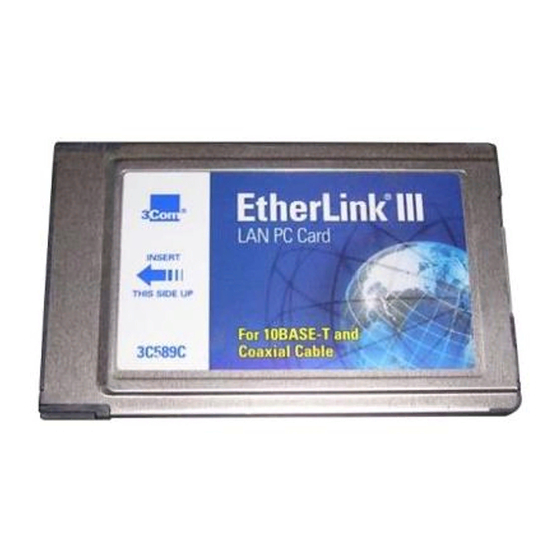
®
This Quick Start describes the basic installation for the EtherLink III LAN PC Card.
Refer to the EtherLink III LAN PC Card User Guide for more information.
Q
S
UICK
E
L
THER
INK
Part Number 09-0770-000
TART FOR
III LAN PC C
1 Insert the 3C589C PC Card.
1 Insérez la carte PC 3C589C.
1 Setzen Sie die PC-Karte
1 Inserire la scheda PC 3C589C.
1 Introduzca la Tarjeta de
2 Connect the network cable to
2 Reliez le câble réseau à la carte PC
2 Schließen Sie die Netzwerkkabel an
2 Collegare il cavo della rete alla
2 Conecte el cable de la red a la
3 Insert the EtherDisk diskette.
3 Insérez la disquette EtherDisk.
3 Legen Sie die "EtherDisk"-Diskette
3 Inserire il minidisco EtherDisk.
3 Introduzca el disquete EtherDisk.
ARD
3C589C ein.
ordenador 3C589C.
the PC Card and to the network.
et au réseau.
den PC und an das Netzwerk an.
Scheda PC ed alla rete.
Tarjeta de ordenador y a la red.
Type: Install
Tapez: Install
ein.
Danach geben Sie ein: Install
Digitare: Install
Escriba : Install
