Alcovisor Jupiter Manual - Halaman 6
Jelajahi secara online atau unduh pdf Manual untuk Alat Ukur Alcovisor Jupiter. Alcovisor Jupiter 8 halaman.
Juga untuk Alcovisor Jupiter: Buku Petunjuk (12 halaman), Buku Petunjuk (12 halaman)
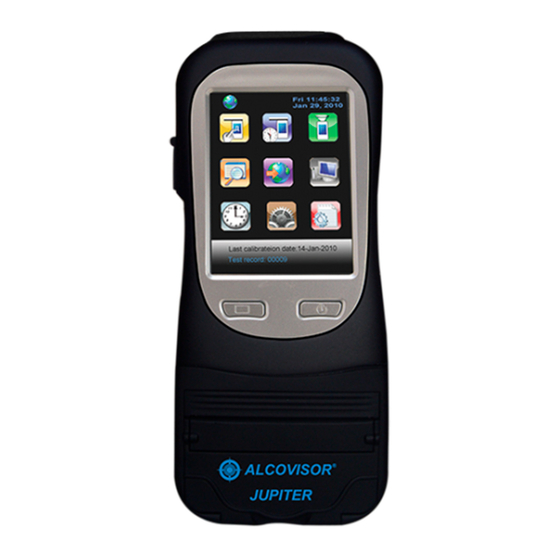
6. The next screen to appear is the calibration screen.
The first line shown is the concentration of the calibration solution/cylinder.
The second line is the temperature (22 to 28 C).
The third line is the calibrated value (to be tested).
7. Place a new mouthpiece on the Jupiter and Connect the Jupiter to the
cylinder.
Note: Firmly press down on the mouthpiece to make sure
The mouthpiece is securely attached to the Jupiter.
8. Press the gas regulator button, allowing gas to flow into the mouthpiece for 8-10 seconds. While still
pressing on the gas, press the Cal. button to acquire a sample.
The gas MUST be flowing into the mouthpiece while the sample is taken.
Once you hear the pump click, indicating the sample has been taken, you can release your finger from the gas
and remove the device from the regulator.
9. A "Wait" screen will briefly flash and then the Calibration Completed screen will
display.
The calibrated value in the third line will be changed (this value is a mixture
of letters and numbers).
10. Select
to confirm.
11. Wait 3-5 minutes and perform the Calibration Check. The Calibration Check must
always be performed following the calibration to ensure successful calibration.
You MUST do this step in order for your calibration data to save.
