Xerox Adaptive CMYK+ Kit Panduan Referensi - Halaman 32
Jelajahi secara online atau unduh pdf Panduan Referensi untuk Aksesori Printer Xerox Adaptive CMYK+ Kit. Xerox Adaptive CMYK+ Kit 48 halaman. For the xerox versant 180 press
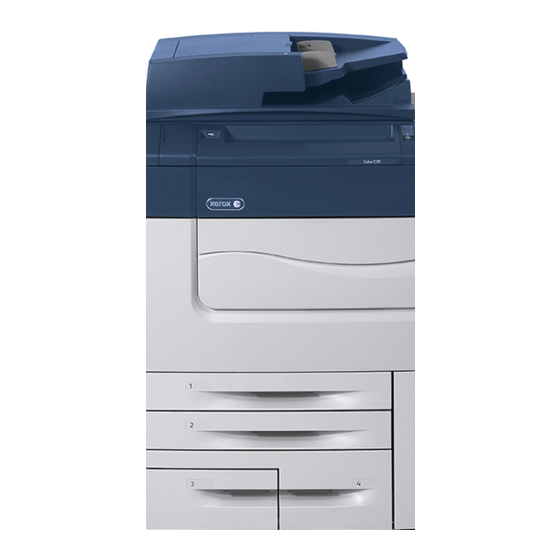
Replacing a Toner Kit
Installing the Replacement Toner Dispenser
Assembly
Caution:
Before you open a drawer in the storage cart, ensure that all drawers are closed. Do
not open more than one drawer at a time.
1. For easy access to the press frame, pull out the developer drawer assembly approximately 254
mm (10 in.).
2. From the storage cart, remove the toner dispenser assembly for the required toner kit.
3. Open the toner assembly door. Keep the toner dispenser assembly level as you line up the
alignment pins on the press with the alignment holes in the toner dispenser assembly.
4. Slide the toner dispenser assembly into the press. Push the assembly firmly into place.
5. Close the toner assembly cover.
32
Xerox
®
Adaptive CMYK+ Kit for the Xerox
Accessory Reference Guide
®
Versant
®
180 Press
